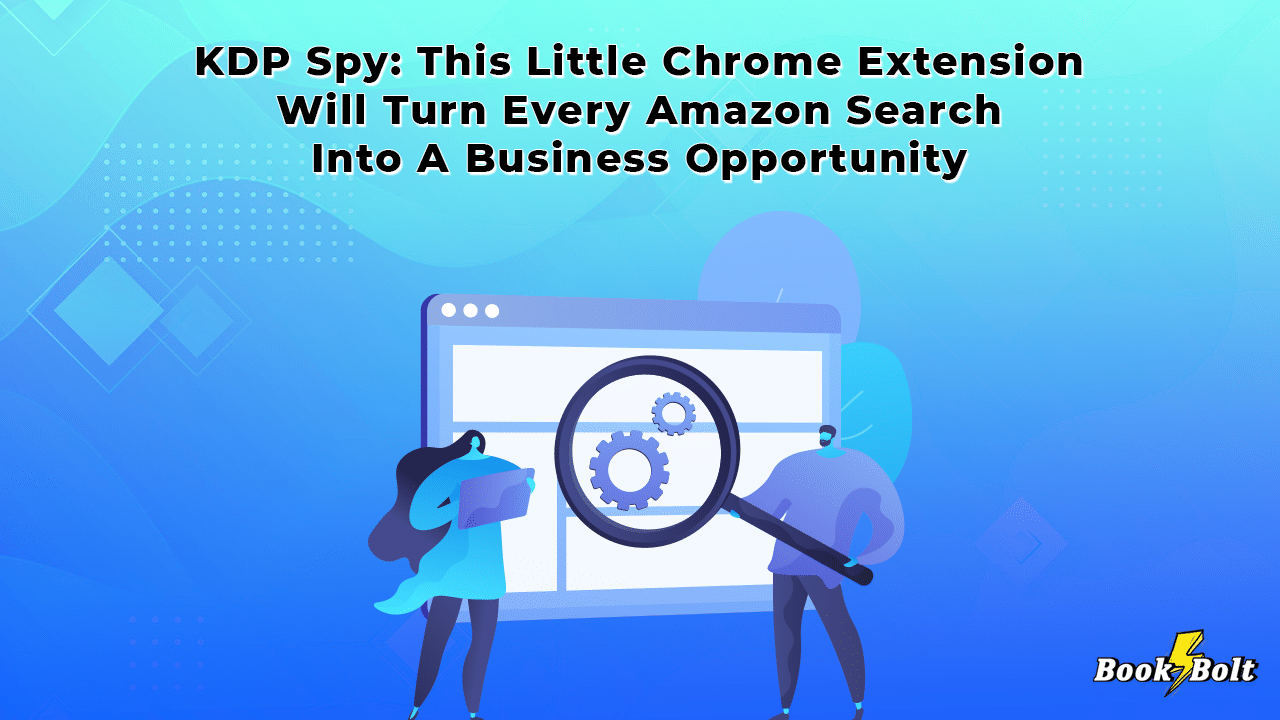
362 million.
This is the total number of products on Amazon, including items offered by Marketplace Sellers. Now, it wouldn’t be an overstatement to say it’s humanly impossible to go through each product in order to carve out a business opportunity. Even if we narrow this figure down to total Amazon products, the figure would still be a staggering 12+ million, excluding books, media, wine, and services.
As a Seller, the last thing you have time for is to sift through these millions upon millions of products. But imagine if you could refine your Amazon search. Imagine if you could target an ideal business opportunity you’ve identified and make a full go of it. With all the information at your fingertips and available with a few clicks, doing a refined Amazon search is now fully possible with Book Bolt’s KDP Spy Chrome extension.
Sounds interesting? Then by all means, continue reading.
What Is KDP Spy?
By their very nature, extensions are designed to modify the existing behavior of a program to make it more convenient for the user, including enabling them to customize their experience. Since most Sellers use Chrome as their default browser, KDP Spy was created with one goal in mind: to let users quickly and easily find profitable book niches, while browsing on Amazon.
Pretty neat, huh?
Think of KDP Spy as a simple, yet incredibly powerful tool, which brings all the necessary search options to no- and low-content book Sellers without ever requiring to switch browser tabs.
How To Install The KDP Spy Extension?
In order to start using the KDP Spy extension, you’ll need to open a Book Bolt account and log in. From there, you’ll be taken to the main interface of the Book Bolt software. All you have to do is click on the KDP Spy button at the bottom of the left-hand tool menu.
Since this is the first time you’re using it (and you’ll only need to do this once), you’ll be taken over to the Chrome web store where you’ll need to click on “Add extension”. The extension will then be added to your Chrome browser where you’ll see the icon in the upper right-hand corner of the screen. When you click on the extension, you’ll be prompted to log into KDP Spy.
For this, you’ll need your Book Bolt credentials. Simply enter them and once you’re logged in, the extension is ready to go.
Next, simply head over to Amazon.com (side note: it will not work for .uk or .de, even though a lot of the research that Sellers will be doing can be applied to those markets). Since Amazon.com reflects products and Sellers in the US market, this is where the highest volume of sales is going to occur. All that’s left for you to do is enter in a keyword that you want to search for.
What Does KDP Spy Do?
It’s hard to pin down all the awesome things that KDP Spy can do for a no- or low-content book Seller. Ideally, we can illustrate the perks with an example.
Say for instance that you’re looking into the niche of journals with a mushroom theme. All you have to do is type in the chosen keyword in the Amazon search bar and click on the “Search” icon. This will immediately bring back the Amazon results page where you can see all the results.
Now, it’s time to let the extension do its magic. To activate it, simply click on the KDP Spy icon in the Chrome extensions tray (located to the right of the Chrome address/search bar).
Once clicked, it will open up a small window with three button options. To get your search going, you’ll need to click on “Start”. Remember that you can stop the search at any time.
At the click of that Start button, the app will begin crawling the search results page all the way up to 100 and present you with the relevant information in one spot.
“How is the data presented”, you may wonder? — In the most logical and effective way for Sellers to use! You’ll get a table with all the mushroom-themed search results layered on top of Amazon’s interface, but with tons of added information, neatly sorted in columns besides each book’s thumbnail.
KDP Spy will display the ASIN, cover, title, price, sales rank, reviews, estimated sales, estimated revenue, author and publication date of all the book entries supplied by the initial Amazon search.
But that’s not all. There’s also a KEYWORDS tab that will allow you to do some keyword research in order to find the best keywords for your book. To save all the results, click on the checkbox next to the item in the columns and they will be automatically transferred to your Book Bolt account.
It’s quite easy to say that there’s practically no extension on the market like this for no- and low-content book Sellers, making it truly unique and a smart choice for Sellers who want to take advantage of all the data in a quick, easy, and accessible format.
How Do The KDP Spy Features Help You?
With all the information that one could possibly need to extract from Amazon without going through the manual labor to obtain it, Sellers are able to develop new business strategies for their no- and low-content books. This means choosing the relevant keywords, pricing one’s books effectively, staying ahead of the competition, and ultimately, making more money.
You can, of course, manually sift through pages upon pages of results on Amazon, writing your notes by hand, and wearing out the keys on your keyboard. But it’s obviously much more practical to make use of the KDP Spy extension.
In essence, this little app mirrors some of Book Bolt’s key functionalities by layering them on top of Amazon’s own interface, while Book Bolt’s full toolset remains on its dedicated platform.
Its intended use is for quick and dirty, though clear and detailed, searches on Amazon, without the need to swap between your Book Bolt and Amazon tabs.
This means that in the end, whether or not you use either one is a matter of personal preference. In the long run, the KDP Spy extension will come in very handy when doing your keyword research, as it will yield most, if not all the information you need in precise and customizable datasets.
Last but not least, KDP Spy is an absolute freebie for paying Book Bolt subscribers. So, there’s really no reason not to use it.
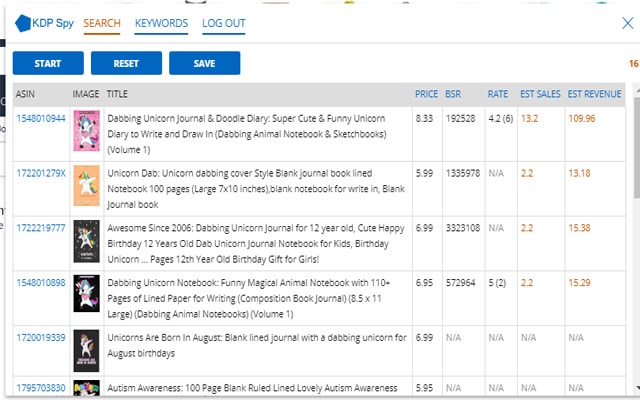
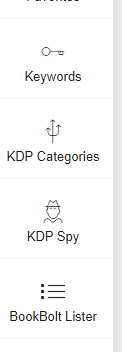
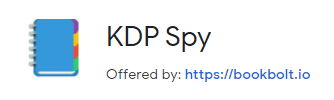
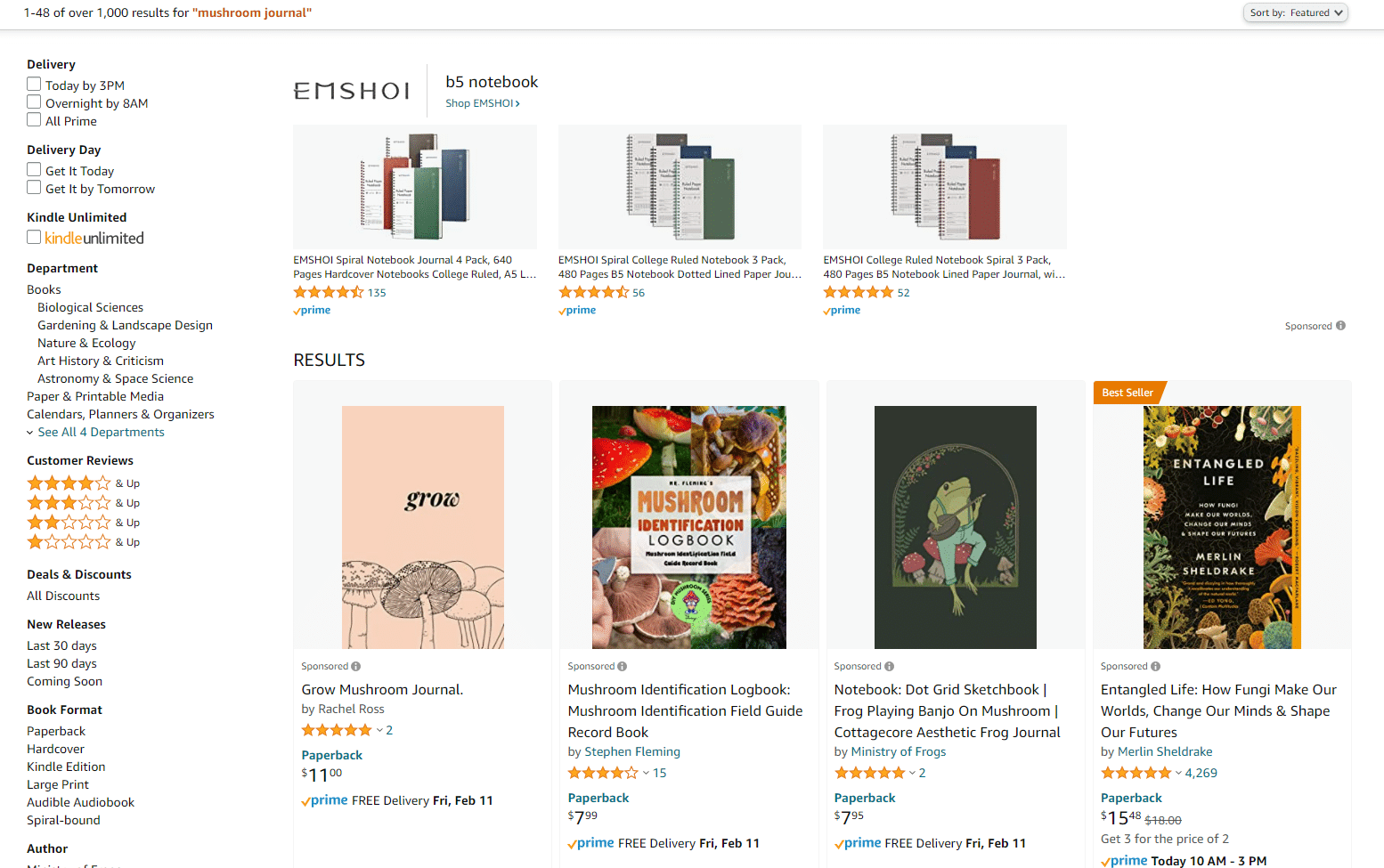
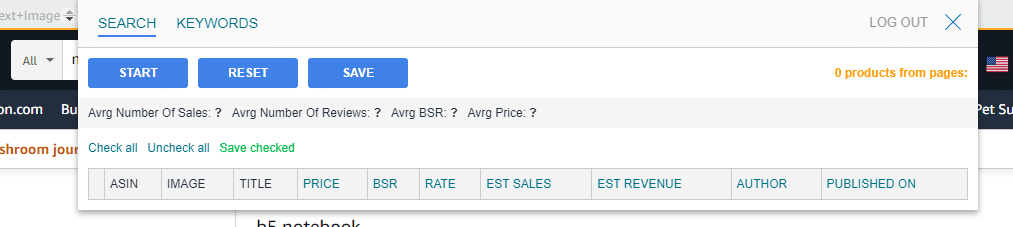
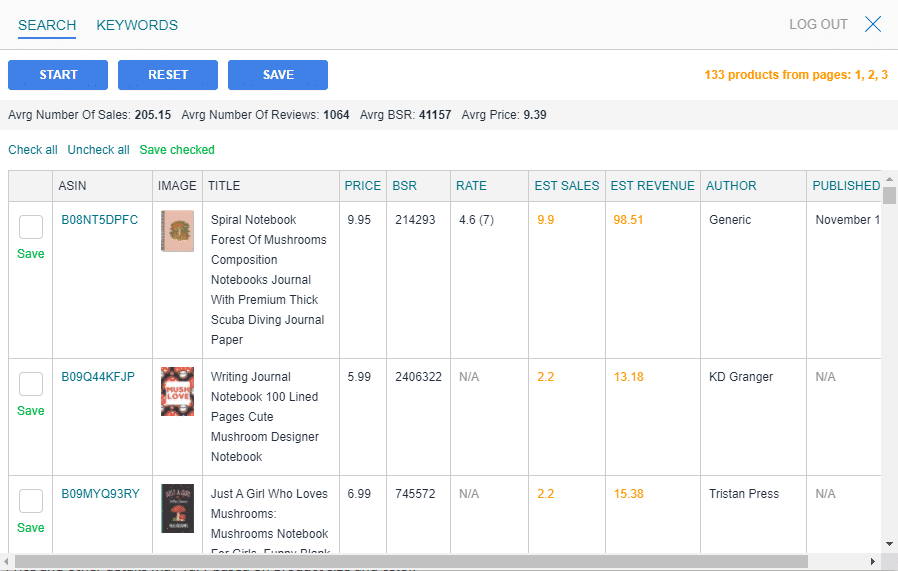
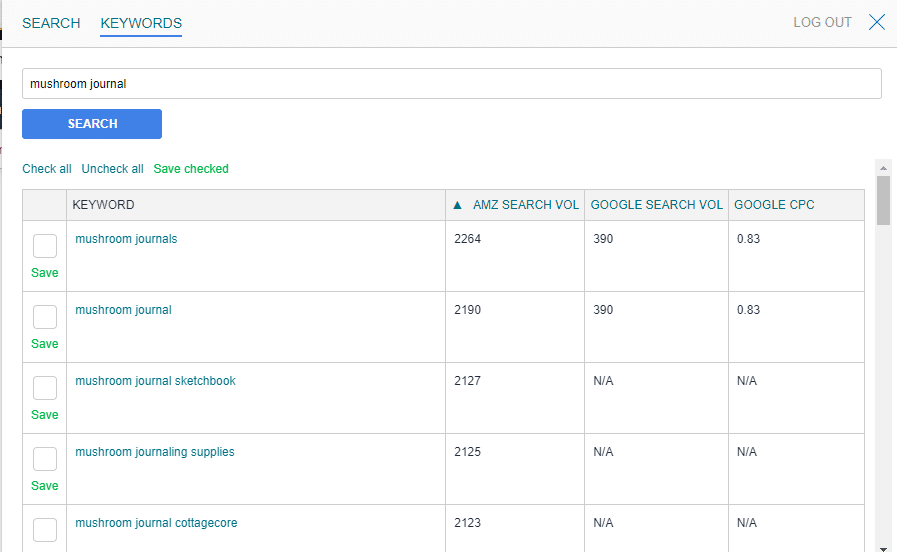
kevin
est sales- per month, per year?? Same for revenue
admin
These would be per month.