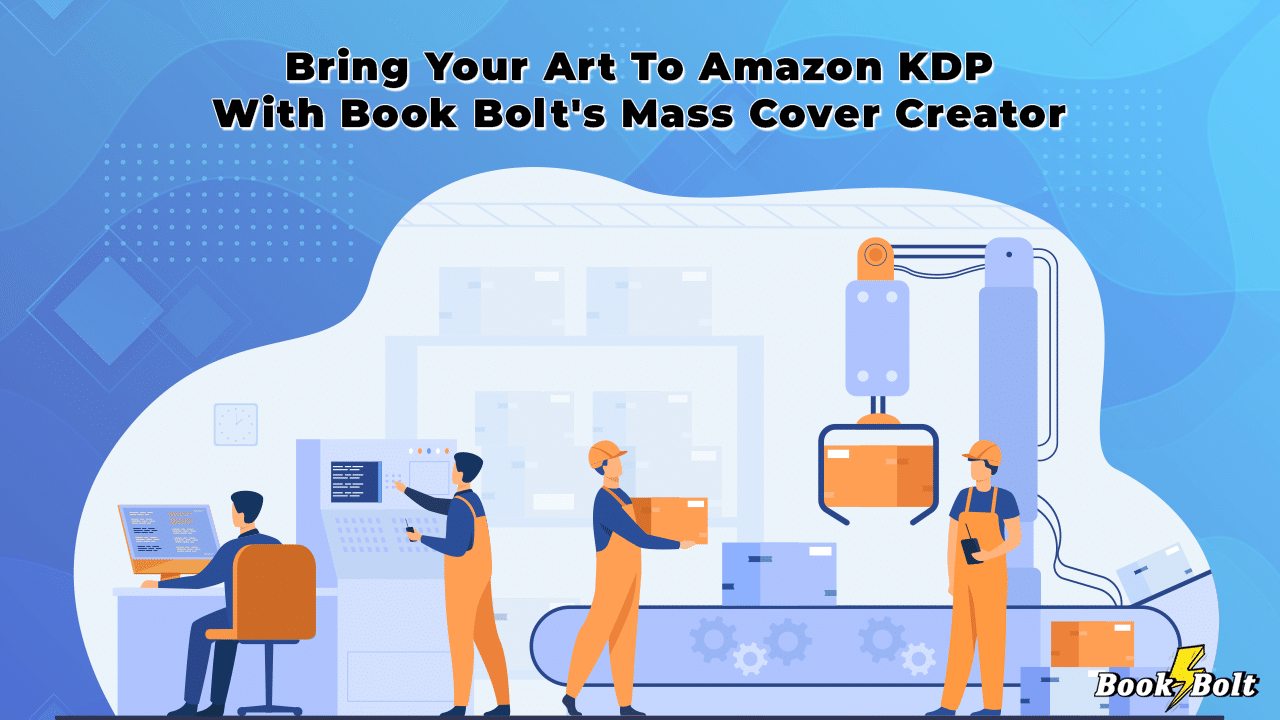
You may not know this, but if you come from a background of creating and selling print-on-demand (POD) t-shirts or apparel, your designs don’t have to be wasted on merch alone. Not by a long shot.
This is because you can easily convert tens, hundreds, even thousands of designs into book covers for no- or low-content book publishing.
How? With Book Bolt’s Mass Cover Creator, of course. This specific tool enables you to jump onto KDP book publishing with minimum effort. Here’s how.
But First, What Are Some Of The Rules For Publishing KDP Books?
Publishing no- or low-content books on Amazon through KDP has a couple of rules. Firstly, when you upload your cover, it needs to be in PDF format. Secondly, you cannot have two or more blank consecutive pages. This means that although classified as no- or low-content books, they still need some form of print in their interior. Whether this consists of lines to create a journal or borders to mark the space where a sketch is meant to be – your interiors need some ink on them.
But what about the covers?
With no- and low-content book publishing, the covers are going to be the first thing that catches your audience’s attention. From catchy titles to stunning designs, you need to put effort into your covers to make them sellable.
This brings us to the next point. Is there a limit to how many KDP books I can sell? In short, the answer is “no”. But this does not mean that you should be flooding the platform with mediocre no- or low-content books. This can make it much harder for you to sell. Especially if you don’t put in enough effort with your keyword, niche and competitor research. In fact, if you opt for selling several high-quality books over many low-quality books, the chances of making sales are that much higher.
Of course, Book Bolt can help you with your covers, keywords, niche searches, tracking the competition and so much more. But what is the Mass Cover Creator and why should you make use of it?
What Is The Mass Cover Creator?
The Mass Cover Creator converts your existing artwork and designs into PDFs. All this while also enabling you to choose the size of your no- or low-content book, the number of pages, and the background color of your KDP book cover.
Ideal for those who already have an existing and large design library, the Mass Cover Converter is perfect for those coming from a background in clothing and apparel. Why create brand new covers for your journals, notebooks, or planners when you may already have an existing design?
So, how does it work?
Simply sign in to Book Bolt and open the Mass Cover Converter. What it will do is help you upload your existing artwork so that you can create covers for KDP. The page is highly intuitive and super simple to use. All you need to do is input the following details:
- Select the cover size: Make sure it is relevant to what you are selling.
- Enter in the number of pages: This will determine the size of your book’s spine.
- Select the background color: It’s white by default, but you can always choose a different one and change it.
- Upload the images from your computer to the program: You can upload multiple images or one at a time. The choice is up to you.
- Click the “Start” button: Wait a few seconds for the software to generate your covers.
- You’re now ready to download them as PDFs: The covers are ready to upload to KDP.
Putting It Into Practice
“Love Baby Publishing” is a seller on Amazon KDP aimed at parents with newborn infants. While the baby niche is huge, one Seller doesn’t need to sell thousands of books to get in front of an audience. This Seller, for example, has around 47 listings but they’re all targeted at one specific group of individuals.
“Elegant Journals” is another creator of no- and low-content books. Their specialization appears to be journals in particular. These range from pink Japanese cherry blossoms dot grid journals to sermon notes.
While neither Seller is in the low BSR category, their prices are quite good with an average price of $11.37 and $6.43, respectively.
What these Sellers have done in their respective categories is that the former has niched down specifically to the newborn niche while having covers that illustrate this. Meanwhile, the latter has a broad range of categories and has not specialized and targeted a specific niche. These are two vastly opposing strategies but with the potential to help you create, grow, and boost your passive income business.
Also interesting is that they both use the cherry blossom motif in some of their journals. And what is the average Amazon search for cherry blossoms on Amazon? It’s a whopping 33,501 and an impressive 673,000 on Google.
How Would It Look From Your Side?
Sticking with the example of cherry blossoms, say you’ve designed a t-shirt with a cherry blossom design. This doesn’t mean that once your t-shirt is up and running, your existing art needs to be wasted. You can easily transition to the KDP no- and low-content business to boost your passive income. All you have to do is re-purpose your designs and bring them to the Amazon KDP platform.
And it doesn’t have to be hard work, either. Sure, you may think that you will need to create the background color, think of the spine size and more for each artwork you have. However, with Book Bolt’s Mass Cover Creator, you simply upload and let the software make the calculations and do it all for you.
It’s as simple as clicking on the “Start” button. And then all you have to do is wait for the pdf versions of your designs to be ready for the final one-click upload. It’s that easy.
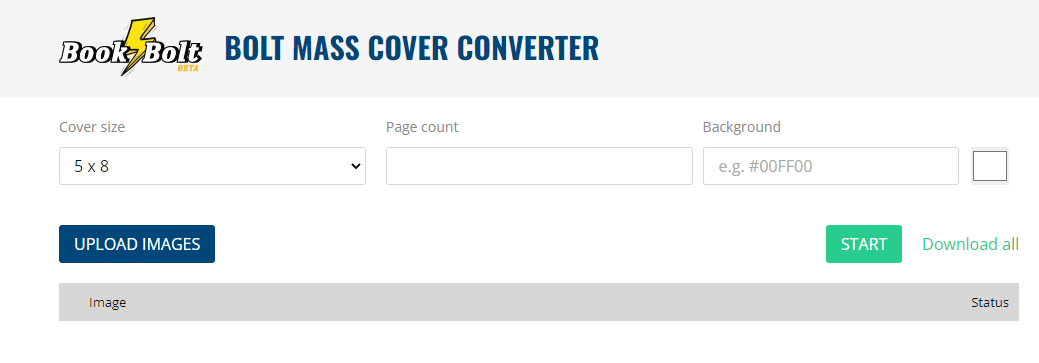
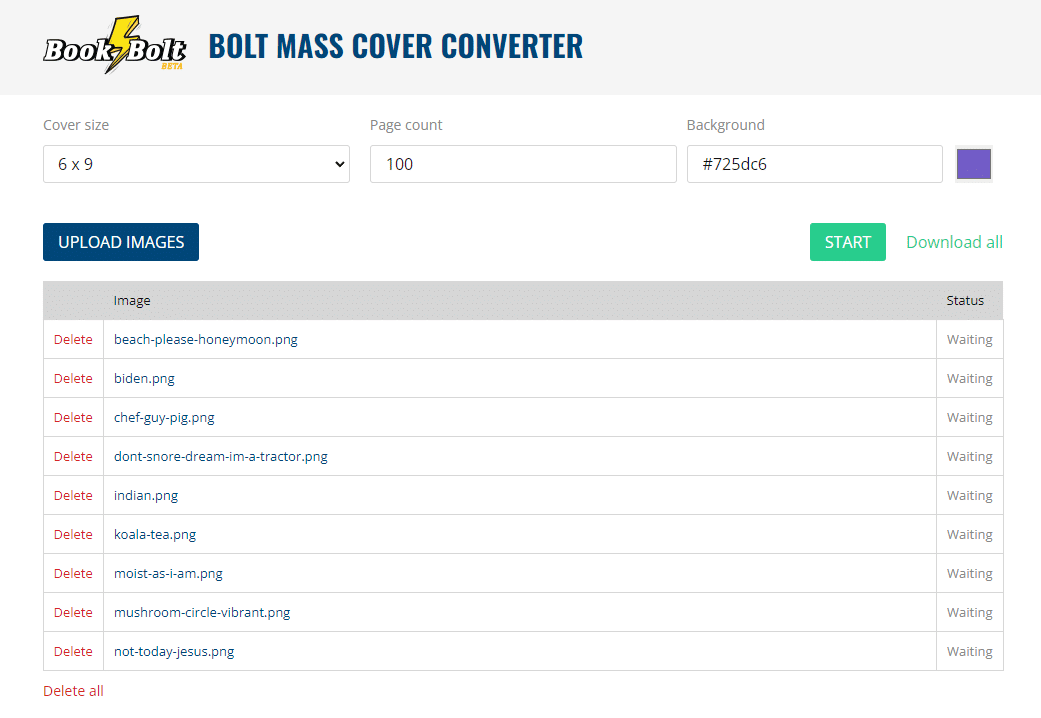
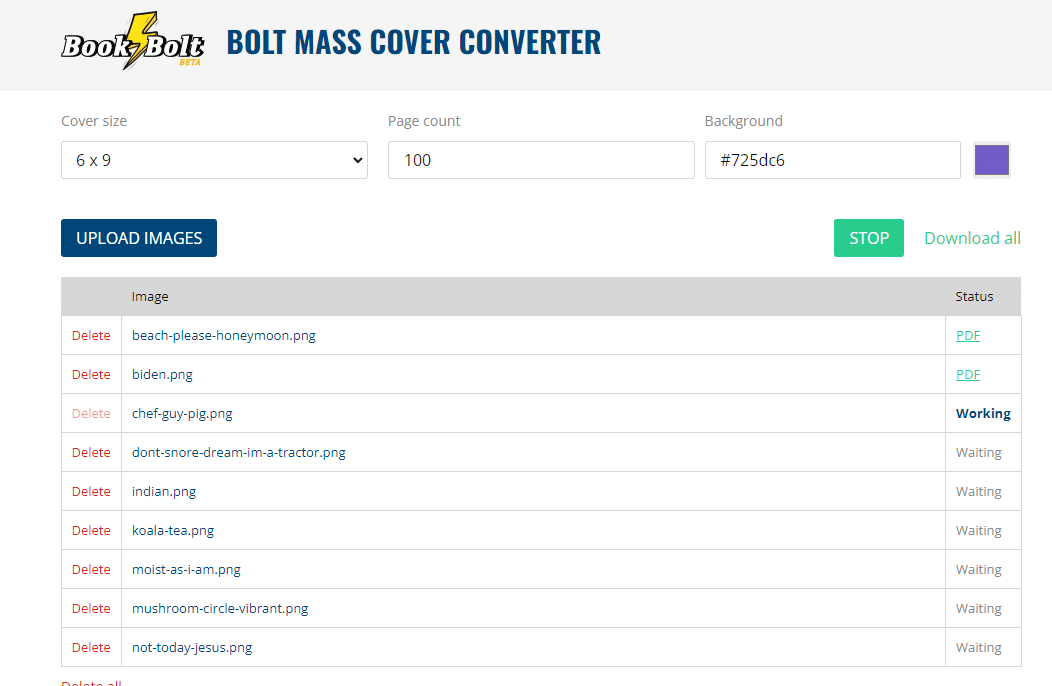
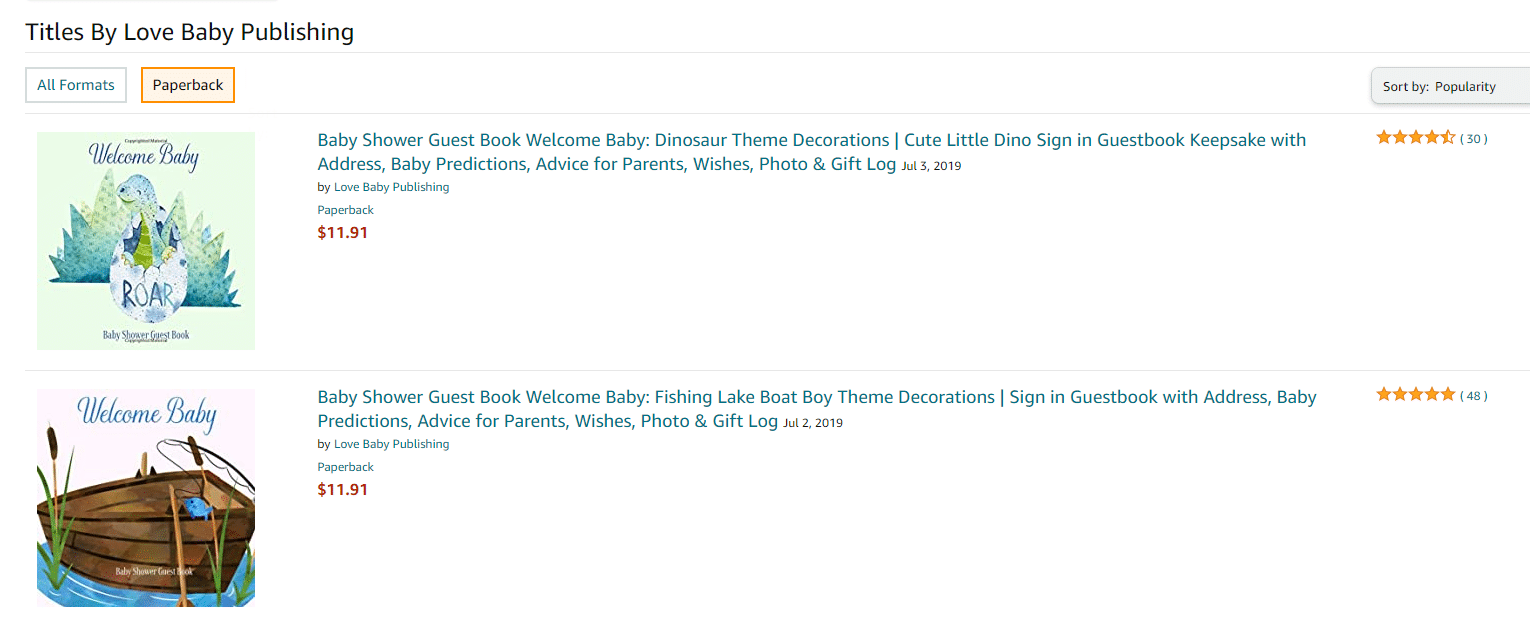
Patrica Eakes
I need help uploading my artwork for book bolt covers.
admin
Open the Book Bolt Studio, then go to the left menu, click on the images, and you can drag and drop your artwork here to upload them.
Julia
Does Amazon give you your own isbn #? How do we stop others from stealing our art?
admin
If you are creating coloring/activity books, then yes, they would provide you an ISBN. If you are doing low content books, you will publish them on Amazon without an ISBN.
Laura
Can I change the trim size of the cover and interior once I have started a project? I can’t find a way to do it.
admin
There is not a way to do this with your current project, but if you are looking to change sizes, you can follow this tutorial: https://www.youtube.com/watch?v=DopornID2yc&list=PL18kNHLs4QmFE_DW7QBhYBkqHep123j-u&index=4&t=5s