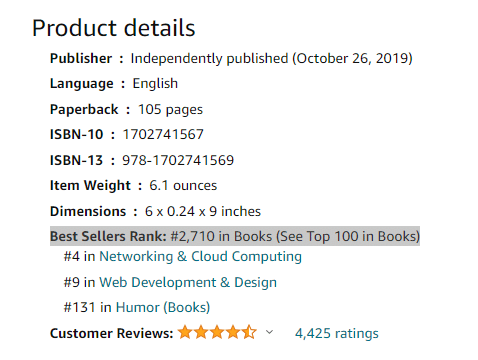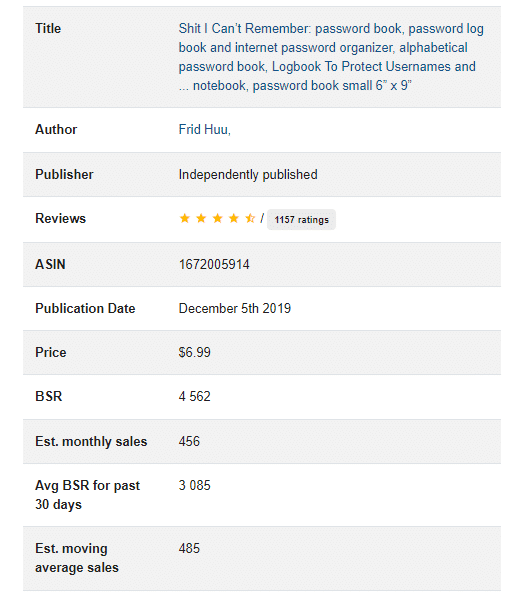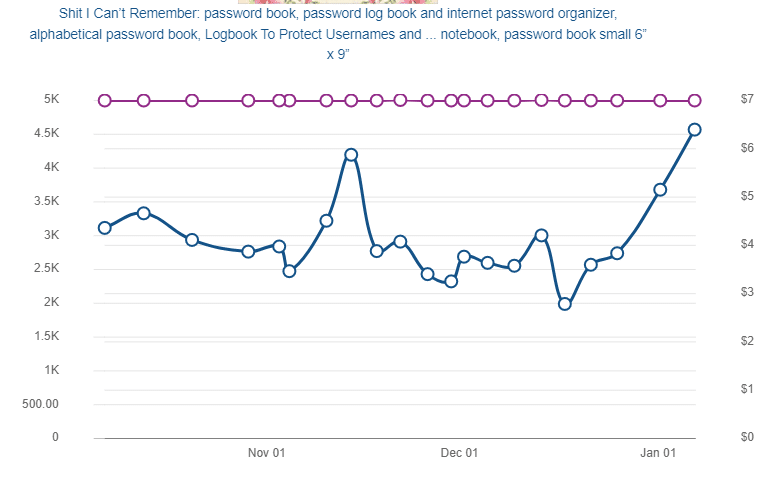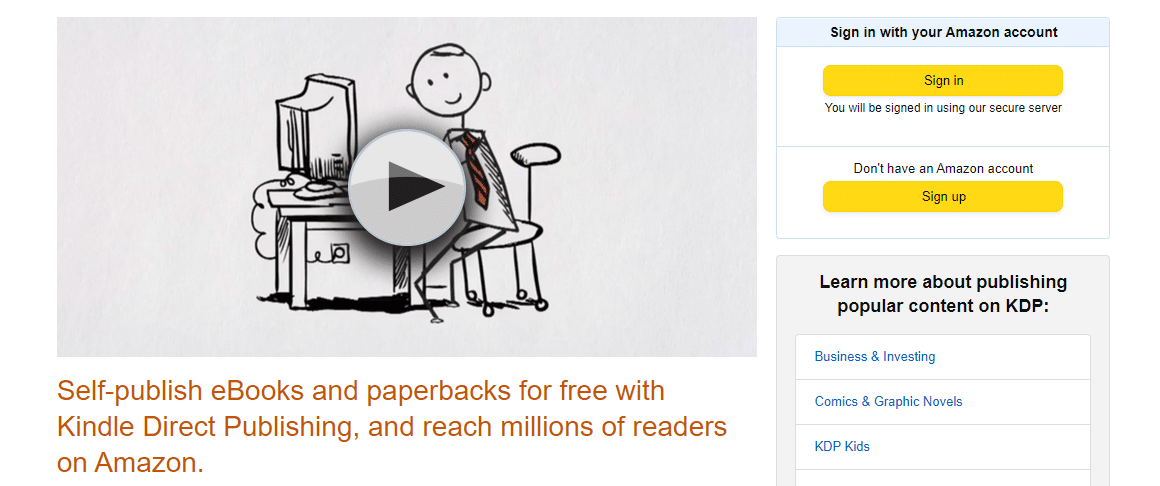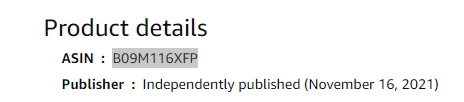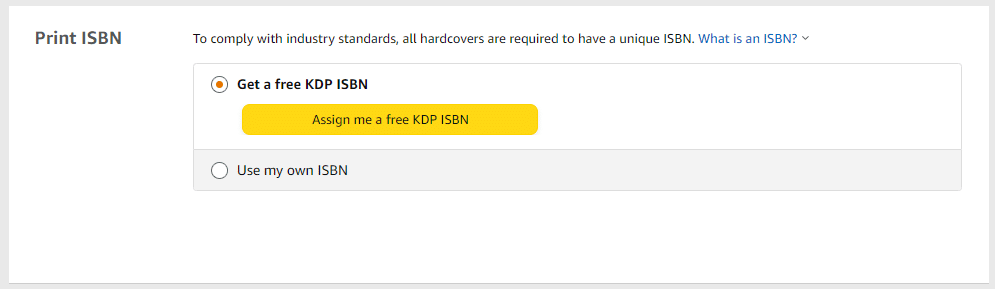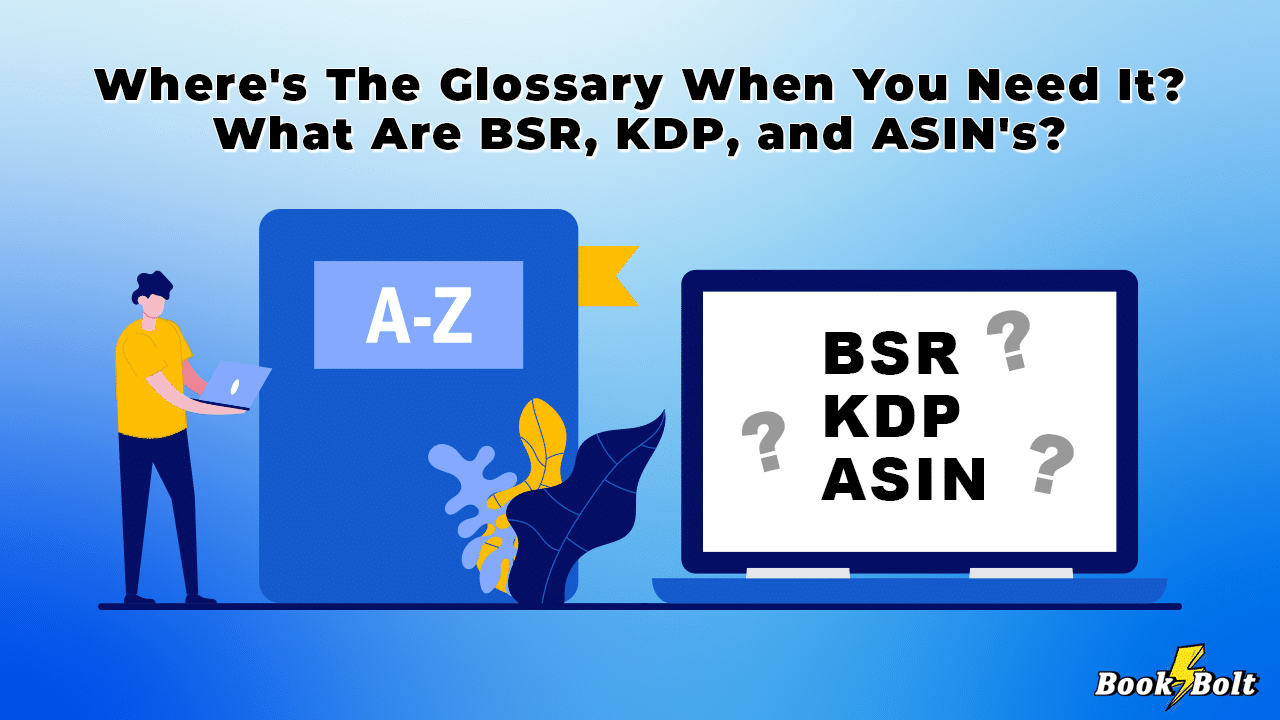
If you’re new to one of the world’s largest online marketplaces – Amazon – but would like to become more familiar with some of the key terminology used by the platform when selling low- or no-content books, then this is a-must-read.
Here, we take you through what BSR, KDP, and ASIN’s mean and why they’re each so relevant to an online self-publishing, passive-income business.
Best Sellers Rank (BSR)
The best sellers rank or BSR, sometimes simply called a “sales rank,” is a metric which is offered to marketers, sellers, businesses, and individuals selling on Amazon to give them an understanding of how their products are performing. In essence, it boils down to this: the more sales of a product, the lower the BSR number. This means lower numbers reflect more sales and conversely, products with low sales will have a higher BSR. A product can have a BSR of one (the best) up to one million and more (worst).
So, what is it based on? The BSR is based on actual sales volume and applies to sales of at least one product. It is updated on an hourly basis in order to reflect “recent and historical sales” of each item that’s sold on the platform. However, there’s a difference between “recent” and “historical” sales. This is because although the BSR is calculated on all-time sales, the more recent sales are allocated a higher weight as opposed to older sales.
According to Amazon, the definition of BSR is used more for ranking data than actual sales data. In fact, this is what they say about it:
“While the Amazon Best Sellers list is a good indicator of how well a product is selling overall, it doesn’t always indicate how well an item is selling in relation to similar items. We created category and subcategory best seller lists to highlight an items’ rank in the categories or subcategories where it really stands out.”
What this means is that the BSR only applies to how a product sells in a particular category and not how it performs when compared to all the products on Amazon. There is a caveat though: since many products sell in multiple categories, it’s possible for one product to have more than one BSR. Also important to note, is that reviews and ratings are not factored in when calculating a BSR.
Amazon has not yet revealed how it calculates the BSR for a product, but some factors that appear to be taken into account include current and historic sales data, product price changes and promotions, as well as other competitive products.
Where Can You Find A Product’s BSR?
It appears on the product detail page in the section of “Additional Information” for the product. If a Seller is looking for a product that hasn’t sold yet or is without sufficient data, the BSR will appear as “none”.
Sellers and retailers who would like to find their BSR can go to Seller Central for their seller’s account or shop. Simply navigate to “Reports” in the top navigation bar, select “Business Reports”, select “Inventory in stock” (sellers that are registered brands should select “Brand Performance”), and finally, the sales rank data for each product will be visible in the last column.
One big plus of the BSR is that by understanding the rankings on Amazon’s search engine results pages (SERPs), you’ll be able to grow and increase sales. And speaking of SERPs, it’s worth mentioning that there’s a difference between Amazon BSR and organic ranking. This is because while a BSR is allocated based on how well the product ranks based on sales (or the sales frequency of a given product), organic ranking is determined by how well a product performs and ranks in a search for a particular keyword. This means that the position on Amazon’s SERP “has no bearing on the product’s current Amazon Best Sellers Rank”. It’s also likely that when a product ranks well on the SERP it will also have a corresponding well-performing BSR.
Another advantage of Amazon’s BSR is that it enables Sellers to use the value to predict how often a product will sell on the platform. Important to note here is that although using a BSR is a fast and easy way to estimate product sales, it doesn’t necessarily mean that the product will continue to have the same BSR month after month. In addition, since the BSR values change on an hourly basis and tend to have high fluctuations, it is argued that the BSR is not the optimal factor for predicting sales, although it is the best in comparison to the number of reviews, inventory levels, or fulfilment methods used to predict sales.
Benefit number three is that by looking at historical sales data, Sellers can be better equipped to decide what to sell on Amazon.
Now it’s time to get a bit deeper into the BSR by looking at Amazon’s A9 algorithm, popularly known as the product search.
It is updated from time to time to analyze human behavior, performance metrics, and business metrics. Right off the bat, it’s vital to know that it works entirely differently to the way in which Google’s algorithm functions. There’s a two-step process involved when a buyer looks for products on Amazon: first, it pulls relevant data from the catalog, and second, it ranks the data based on relevance. So, what are the top-ranking factors that A9 takes into account? These are relevancy, conversion rate, and customer satisfaction.
Kindle Direct Publishing (KDP)
Amazon KDP is a free platform that enables you to self-publish e-books, paperbacks, and hardcover books for free. Some of the typical content that’s published through KDP includes: novels, book series, children’s books, comics, cook books, journals, poetry, and textbooks.
What Are The Benefits?
First, the creation of a product details page for a book. Second, expanding the book’s availability on a global scale.
It also gives authors full rights to their book (as opposed to a traditional publishing house). Authors can get to market fast as publishing takes less than five minutes and the book appears on the Kindle store globally within 24-48 hours. Authors can earn up to 70% royalty on sales. They can retain control of their rights and set their own prices. They can publish in both digital and print formats with Kindle e-books, paperbacks, and hardcovers, which can be published for free on KDP. What’s more is that authors can use KDP for content that’s currently published elsewhere (as long as they own the rights to the book).
The only situation where a book will not be able to be sold on other platforms is if authors enroll an e-book in the KDP Select program, which is exclusive to Amazon (for more on this, see below).
Now onto KDP Select – a 90-day renewable program available to all authors who’d like to give Amazon exclusive rights to sell their e-book – but only through the Kindle store. These exclusive rights come with a wide range of benefits and promotional tools. One of the most significant ones is Kindle Unlimited as well as the opportunity to earn higher royalties.
So, what is Kindle Unlimited? Basically, it’s an all-you-can-read service which gives subscribers the opportunity to read as many books as they like for $9.99 per month. Other pros include: Kindle countdown deals, Kindle free promotions, Kindle owners’ lending library, and more.
With that being said, there are some downsides to Kindle Select.
These include the fact that authors can only publish their e-book on Amazon; they can lose potential income from other platforms; they can’t use the book as a way to draw subscribers; royalties will be lower when compared with those for an outright sale; authors can be banned from selling on Amazon if they violate the KDP Select rules in any way; if a book is taken down, income will be lost; authors are competing with many others who’ve also chosen this platform; and others.
Amazon Standard Identification Number (ASIN)
With a catalog of over 350 million products, Amazon uses ASIN’s to keep these products organized. Practically each product has an ASIN and it’s important to understand what this means to sell better on Amazon.
So, what is an ASIN? It’s a 10-digit alphanumeric code that identifies products on Amazon, that is, with the exception of books, which use an ISBN (or International Standard Book Number in the place of an ASIN). Sellers won’t be able to trade without the ASIN on Amazon.
There are two main cases with ASIN’s. First, using an existing ASIN by checking if it already exists for a product. When this happens, an ASIN is shared with every other Seller who offers the same product. This can range from resellers to retailers and products with a wide distribution. Second, a new ASIN can be created when an ASIN doesn’t exist. It will be assigned by Amazon and Sellers can begin selling. This is the case for brand owners, private-labels, and Sellers with exclusive distribution rights.
Sellers on Amazon with ASIN’s can use these unique identifiers to protect their brand and reduce counterfeit sales on their platform as it blocks Sellers from using ASINs without the brand owner’s permission. In addition, Sellers can use ASINs to efficiently arrange and index items within a catalog.
So, how does a Seller get an ASIN? This will happen when a Seller goes to the “Add a Product” tool on the Amazon selling page. Alternatively, scroll down to Product Information and that’s where your ASIN will be found.
If you are selling via KDP, you can have them assign you an ASIN with the click of a button. You first get an ISBN, and they will then assign an ASIN to your product.
If you want to create a new ASIN on Amazon, you’ll have to know either the Global Trade Item Number (GTIN), Universal Product Code (UPC), International Article Number (EAN), or the ISBN.
Another important aspect to keep in mind with ASIN’s is when it comes to product variations such as color, size, and models. According to Amazon, there are “parent-children” relations between product ASIN’s and these relate to the product variations.
For example, a t-shirt would be the parent, while the child would be the color, size, style, and overall variation. Note, however, that new versions of the same product are not considered a variation.
Conclusion
Whether getting into low- or no-content book creation and enjoying a passive income stream, you’ll need to navigate the acronyms of Amazon effectively. This post has offered you a glimpse into the three main ones. It’s time to put them to good use!