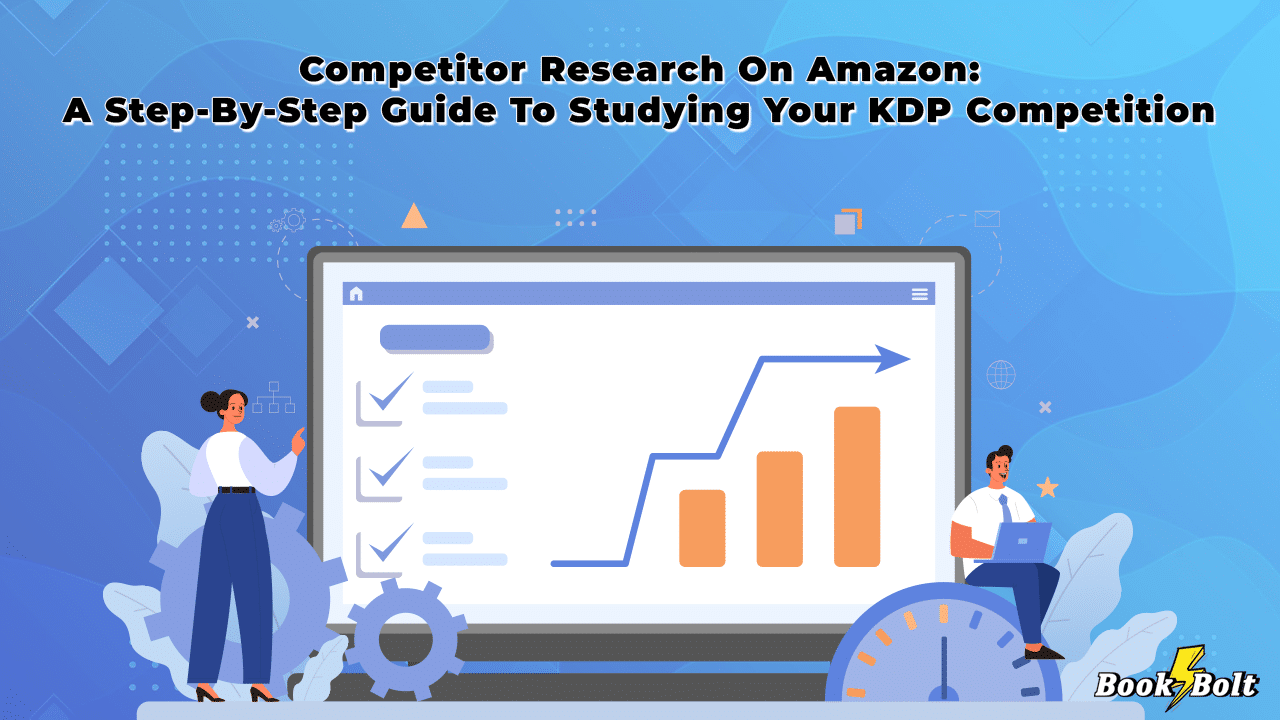
Selling low- and no-content books on Amazon KDP is a fruitful side gig that can generate significant returns if organized strategically.
As with any type of business, diving in unprepared is equivalent to walking through a maze blindfolded. To set your foot on the path to success, you’ll first need to start with the most fundamental elements of creating your Seller strategy – competitor research. Understanding your competitors will allow you to gain insights into what types of products sell most, how they’re priced, how buyers have discovered them, and more.
So, let’s dig into it and see what you need to know about researching your competition on Amazon KDP with the help of Book Bolt.
How To Approach Competition Research On Amazon KDP
Before you start with your research, it’s essential to know what type of information you’re looking for. If you’re not organized and strategic in your competition research process, you may end up wasting precious time, losing valuable information and turning a core component of your efforts into pure chaos.
Let’s now look at some of the critical elements in your research process:
- Keywords – Keywords are a strong influencer when it comes to product rankings in Amazon KDP’s search results. Knowing what type of keywords your competitors use in their listing titles and descriptions will show you how they make their products visible to potential buyers. It will also give you ideas about your own listings.
- Prices – Getting a sneak peek into what pricing strategies others use can help you price your products just right, resulting in more interest from buyers.
- Niches – Awareness of the niches that other Sellers perform well in, will allow you to satisfy a niche that is not yet oversaturated, leading to steady sales.
- Themes – Knowing what types of themes your competitors are creating their listings around will help you create trendy products and increase your chances of making more sales.
- Design – Although it’s hard to pin down design rules as it could be described as an abstract concept, there are certain design tactics that work well on book covers. When researching your competitors, you can make notes of common design characteristics on their top-selling products for inspiration.
- Seller strategy – Finally, by having insights into all of the mentioned above, you’ll be able to analyze what Seller strategies your competitors are using to remain attractive to buyers. You can incorporate some of their practices into your strategy or perhaps fill gaps that you’ve registered during your research.
The Book Bolt Tools To Use For Competitor Insights
All of this sounds great, but how do you get your hands on all of this data? Well, one of the quickest ways is by using Book Bolt and its diverse business intelligence tools.
Here are the Book Bolt tools that you should be using as a Seller when conducting your competitor research:
Cloud
Book Bolt’s Cloud tool allows Sellers to see the top-selling Amazon KDP books from a specific category. You can run a broad search or search according to a specific keyword in the category.
What the tool will do is feed back summed information from all of the top-sellers, like average price, lowest and highest price, average BSR, and what keywords best-sellers use.
It will also give you detailed information on every listing, such as its title, author, reviews, price, BSR, estimated monthly sales, and more. In addition, you can see how the BSR and price have changed over time.
This allows you to quickly gain an idea of what works well for specific categories before you can deepen your research according to a particular Seller or product. You can also quickly detect whether a category you thought you’d be interested in is worth your effort by instantly seeing the average prices in the category.
Seller Search
Another key tool for competitor research on Book Bolt is the Seller Search, which enables you to peep into a specific Seller’s listings. You can find Sellers by searching on Amazon KDP or use information from your Cloud search.
Naturally, most Sellers will want to research top-performing Sellers, but it’s also valuable to try researching low-performing Sellers. Why? Because you can spot some of the mistakes that they’ve made, preventing them from climbing to the top of the hill. This will enable you to avoid making the same errors, increasing your chances of success.
KDP Spy
KDP Spy is a Book Bolt extension that you can add to your Chrome and use when browsing on Amazon. Once you run a search on a keyword, you’ll be able to see a list of summed information from the results pages. The data that the tool will generate includes product title, image, description, price, sales rank, reviews, estimated sales, revenue, and more.
Why is this helpful for your competitor’s research? Because instead of browsing through hundreds of pages to get this information, you’ll have it neatly organized in a list, where you can easily spot patterns and gain insights.
Book Scout
Lastly, the Book Scout is a competitor research tool that you don’t want to miss out on. It enables Sellers to run reverse ASIN searches on specific book titles to see the keywords they’re ranking for. This is a great tool to use after you’ve found a few top-performing items. The tool will tell you all of the keywords they rank for, how they rank, how many other products on Amazon use these keywords and how much search volume they receive. This is crucial information for optimizing your listings and making your products easily discoverable.
Great, but which of these should you use? Is there a pattern that it’s best to follow?
Although each Book Bolt tool is valuable on its own, the best way to use them to conduct your competitor research is in combination and as part of a strategic approach. Let’s see what we mean.
A Step-By-Step Guide For In-Depth Competitor Research
Let’s imagine that you’re brand new to Amazon KDP and you’ve decided that you want to enter the low-content book market. You’re excited to get started but you’re not sure what category to sell in, what designs to create, what keywords to use and how to make your products sell.
We’ll take you through a practical step-by-step example for an in-depth competitor research process.
Step 1: Uncover the categories that are most fruitful for your competitors
Let’s start by pinpointing the categories that would be most profitable to enter. How can you make this decision? There is more than one answer.
You could look at the categories with highest priced products, leading to more profit for Sellers. You can run a keyword search to see how much search volume category-specific keywords have, or you may decide to examine the average BSR of the top-performing products to predict sales volumes. For the sake of this example, let’s choose the first scenario and decide according to the price.
We used Book Bolt’s Cloud tool to find out that puzzle books have the highest average price – $9.61. This means that if you can generate consistent sales, you will receive higher returns than in any other category.
Step 2: Find your competitors’ top-selling products
Next, it’s time to find out what the top-selling products in the category are. Why? Because you’ll want to discover what makes them attractive to buyers and how you can use your competitors’ methods to your advantage. Again, using the Cloud tool, we can see that a lot of the best-selling puzzle books are ‘word search’ books. This means that there is a high demand for word searches and they might be a good starting point for you as a beginner Seller.
You can also use the KDP Spy extension to run a similar search on Amazon. The top-selling products are usually the ones that appear first in search results as Amazon relies on certain algorithms for improving the user experience on the platform. The extension can compile all of the information from the first 100 results and present it in an easy to comprehend list.
Step 3: See how competitors’ products are priced
Overpricing or underpricing are equally detrimental to your success and knowing how others approach pricing can help you find the perfect balance. The Cloud tool will display the average price in a category, in addition to the lowest and highest price. But the true value of the tool in terms of pricing is that you can see price changes for individual listings and how they’ve influenced the BSR.
You can take advantage of this information to see whether top-selling products have changed their price at certain times of the year and whether this has resulted in any changes in sales rank.
If we continue our word search path from the puzzle book category, we can see that the top-seller is priced at $14.99 and has held a consistent price for the past six months.
Step 4: Niche down and research competitors separately
Next, use the Seller Search tool to get into more detail about the Sellers that you’ve noticed from your Cloud search or by browsing on Amazon via KDP Spy. This will provide an outlook on their strategies as a whole – how many top-performing listings they have, what keywords they use, their average BSR, highest and lowest prices, and average price.
The tool can show you if a Seller is focusing only on one type of product, how creative they are with their designs, and more. This is a perfect way to follow a proven path as a Seller and replicate and improve an existing strategy.
Step 5: Discover what keywords your competitors are using to attract buyers
It’s now time for keywords – the powerful source of product visibility. From your research so far, you’ve spotted some valuable keywords in your Seller Search.
However, we’ll also use the Book Scout tool to perform an ASIN search on some of the top-selling products we’ve already seen from our Cloud search. Why? Because this will give us insights into the keywords specific top-selling products use in their listings to get in front of more potential buyers. You can save relevant keywords in your Favorites and keep them as inspiration for later when you start designing your low- and no-content books and creating your listings.
Increasing Your Seller Performance On Amazon KDP With Book Bolt
By following the competitor research process outlined above, you can significantly boost your Seller performance on Amazon KDP. As you’ve probably noticed, we used a combination of tools from Book Bolt in our example to give you an idea of how to set the foundations of your Seller strategy by analyzing your competitors. Explore all of the software’s capabilities and customize your competitor research process as you become more comfortable with the tool.
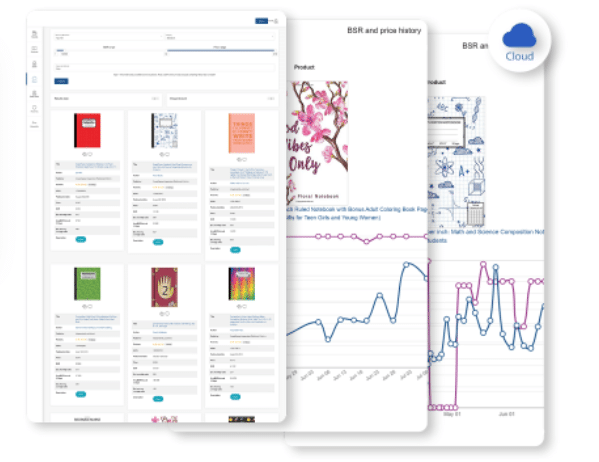
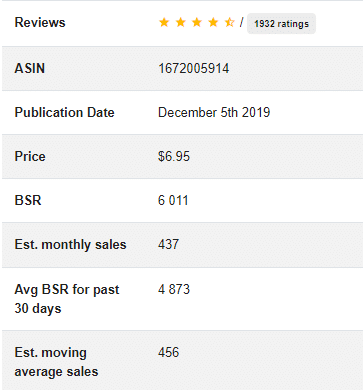
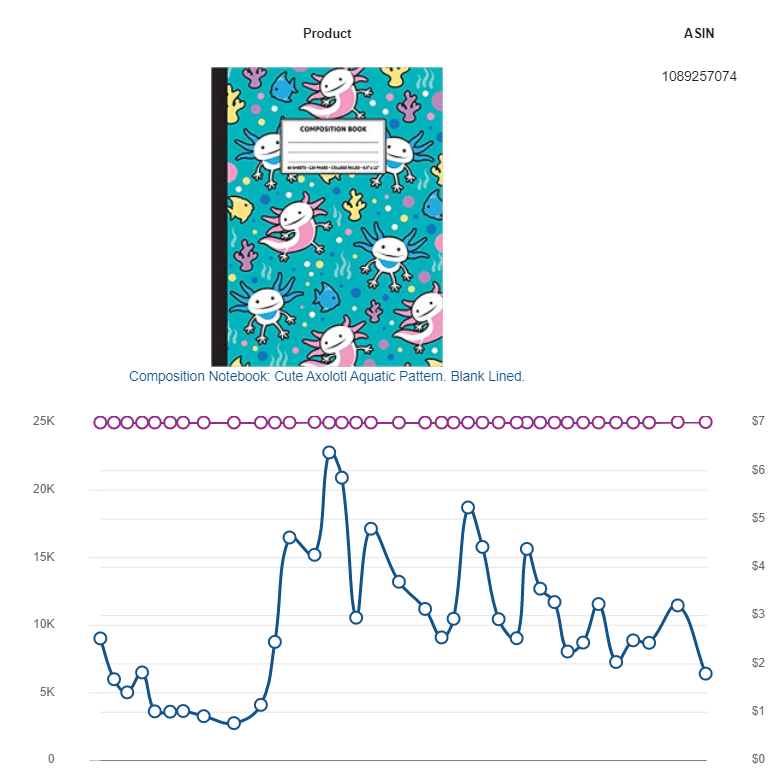
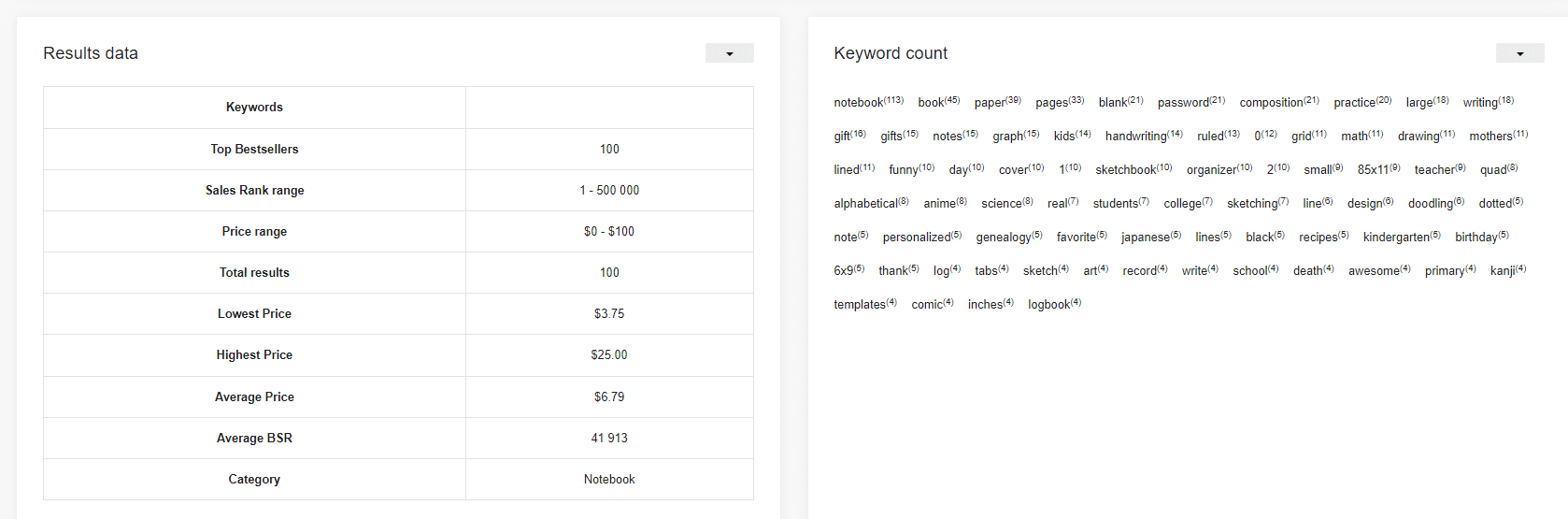
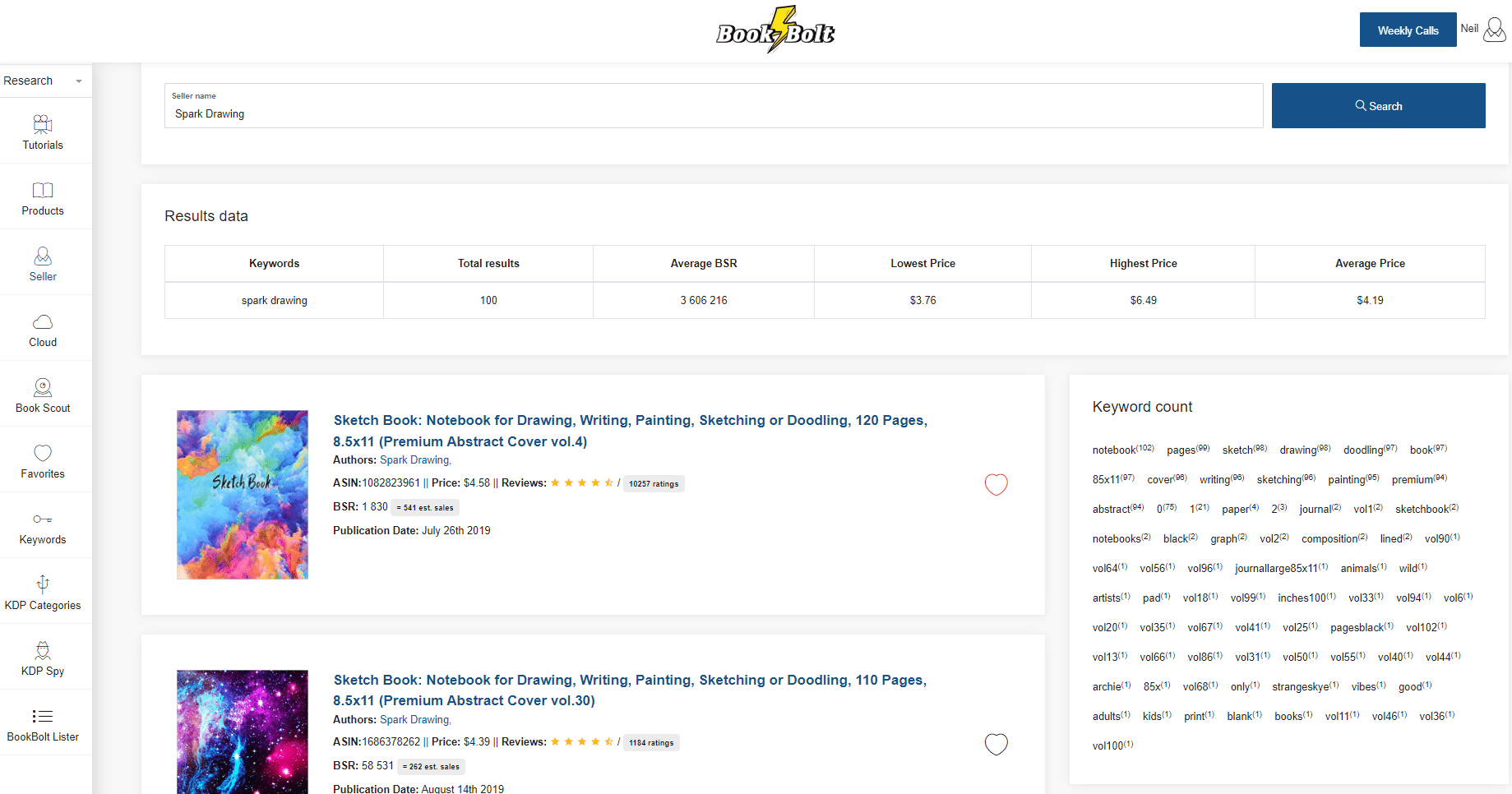
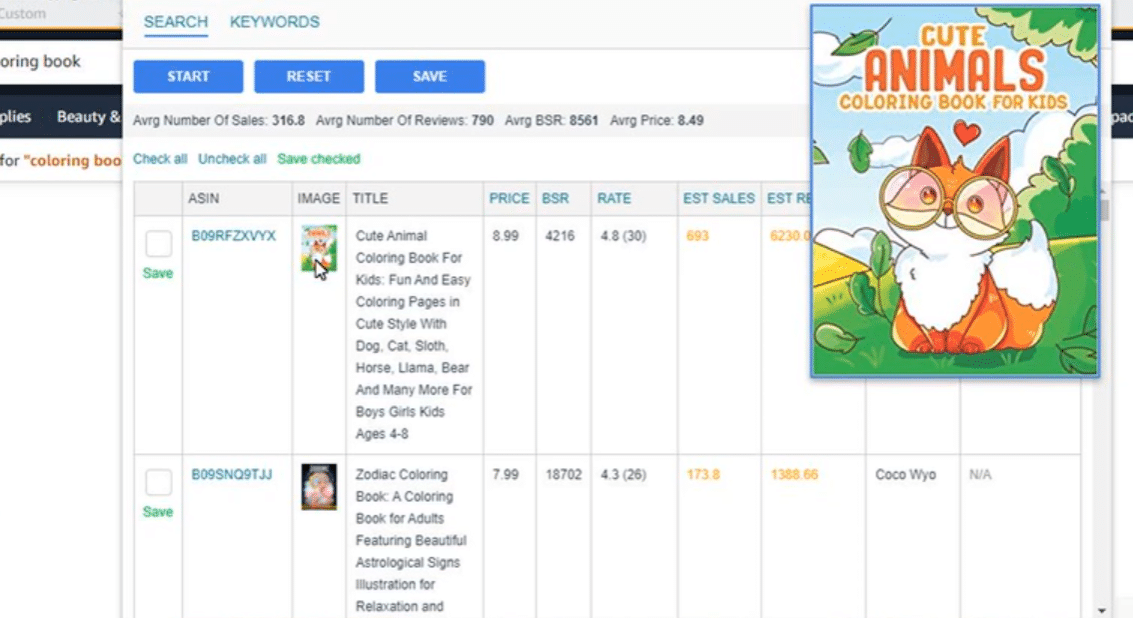

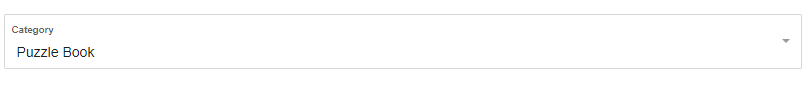
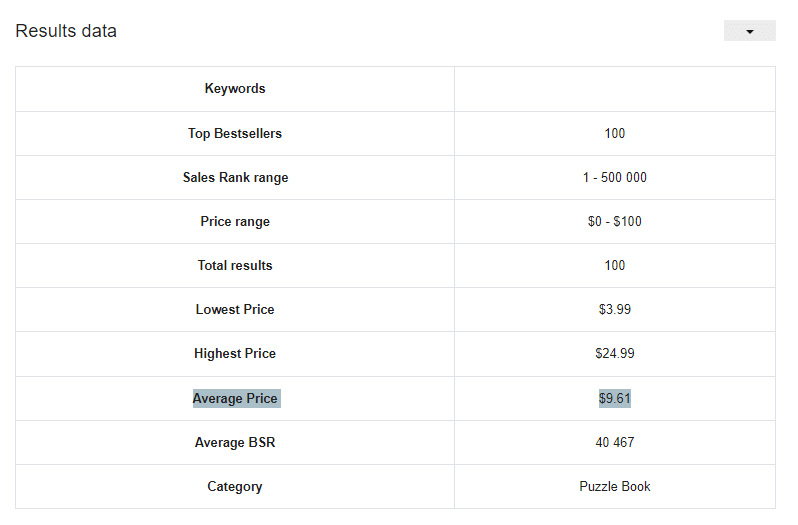
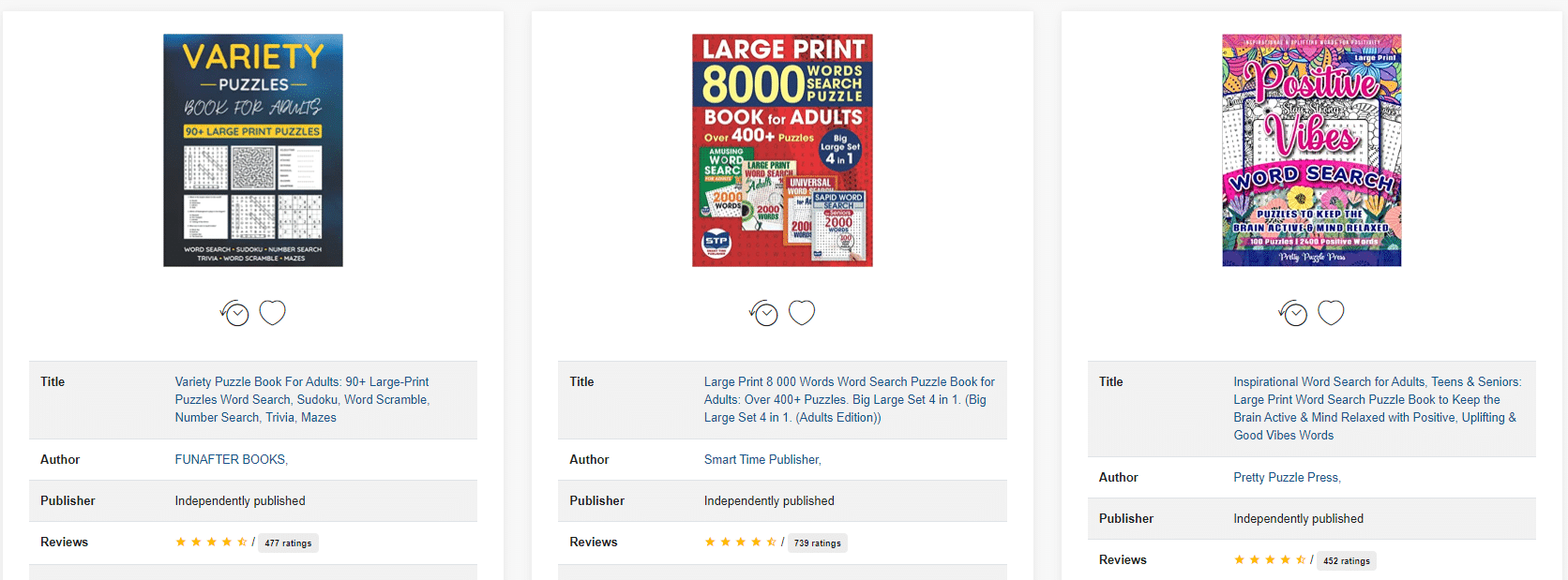
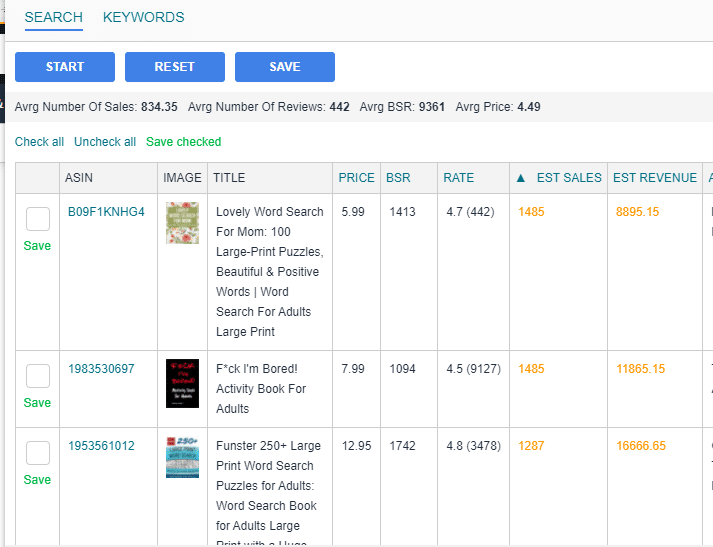
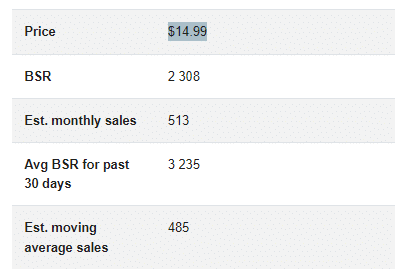
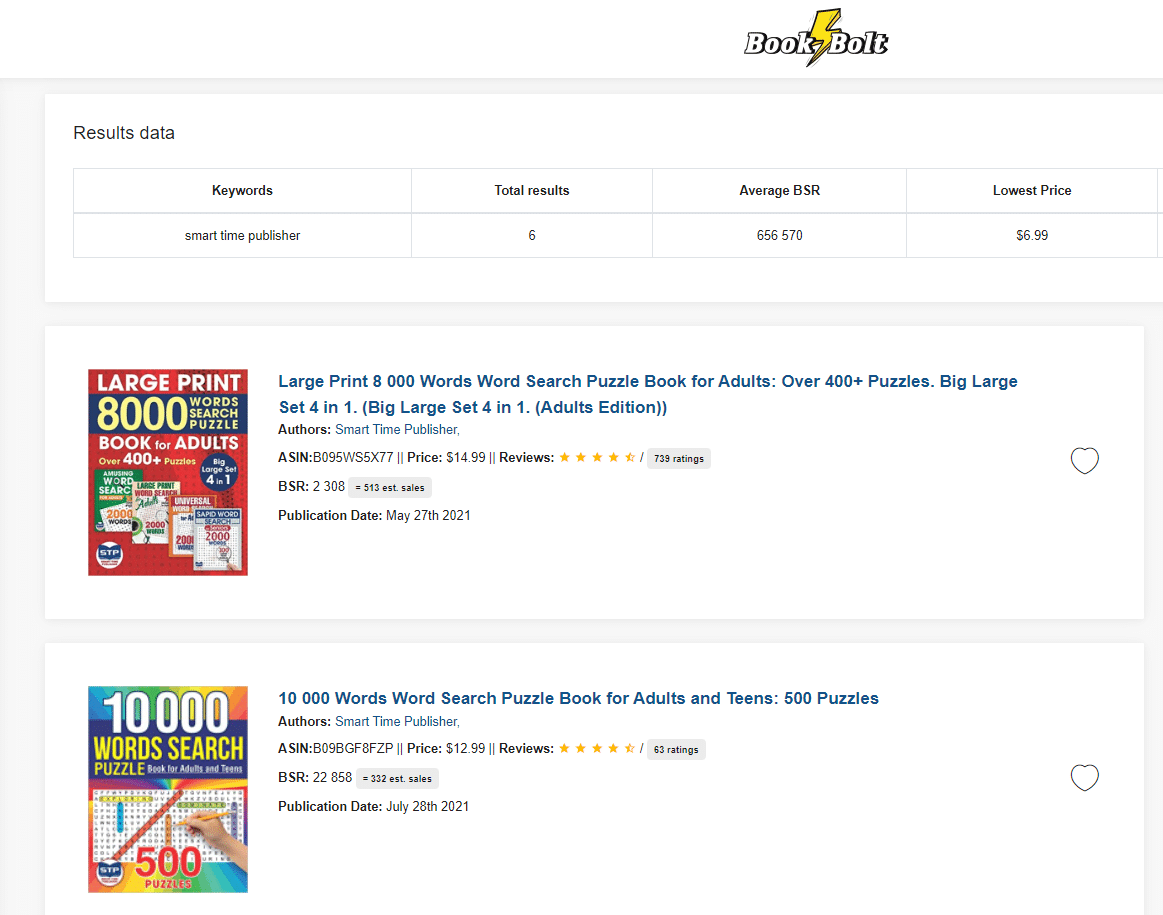
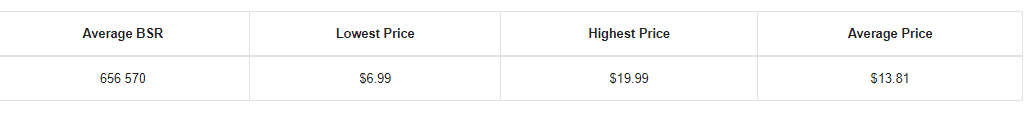
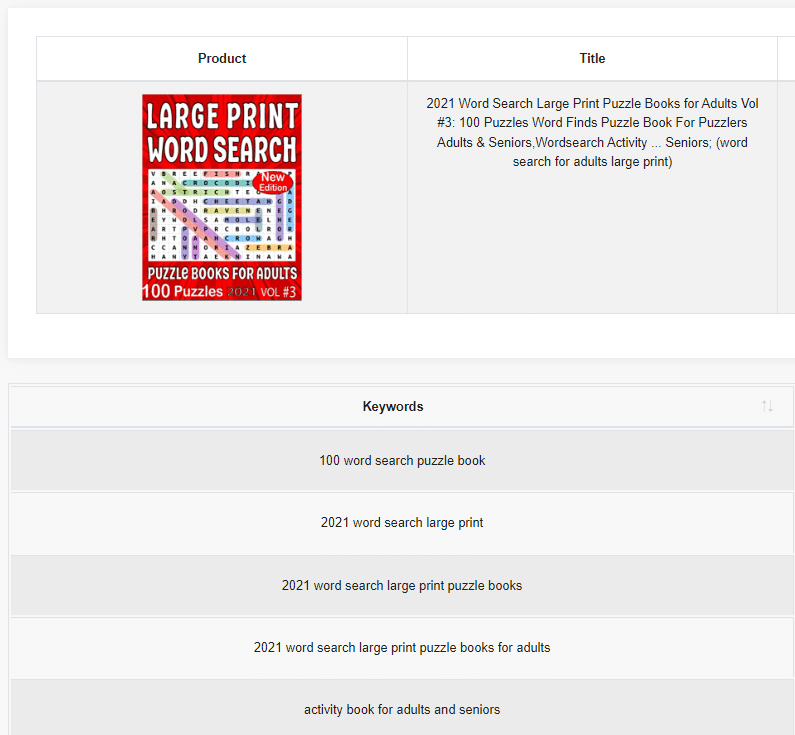
TG
Do they work on Android phones or just PC