
*This is a guest post by Flav Medeiros. Flav has been using the KDP (low content book) strategy for a while now and is making use of Amazon Advertising ads to give himself an advantage of other sellers. We asked him to write up a guide on how you too can get started testing out ads which can be a crucial way to kick start your KDP account.
Book Bolt makes things much more simple to research a book idea, design a cover and interior, and launch to market. Now that your book is live on Amazon, we need eyeballs, clicks, and yes, purchases of your new book. Everyone knows Amazon is the biggest marketplace in the world, and can certainly provide many of the eyeballs we are looking for, but should we depend on just organic sales? This really depends on your goals, but there are certainly some benefits to utilizing paid advertising with Amazon Advertising (formally AMS). Let’s get into more detail about perhaps the biggest benefit; establishing a Best Seller Rank.
Establish Best Seller Rank
One benefit we can’t ignore about advertising your listings is establishing a Best Seller Rank (BSR) for your newly listed book. Best Seller Rank on Amazon is simply a ranking based on category for an Amazon listing. Books without any sales won’t have a ranking, but once you get a sale, there will be numbers attached to the book, as an example #642 meaning the book ranks 642 in that category.
Some early sales on Amazon have shown very beneficial to getting an “Algorithm Boost” by Amazon. Simply meaning that Amazon may favor or show a listing more if there tends to be more sales. This seems to make sense, since most people tend to recommend retail products that “sell more”, which gives people the assumption that, “it must be better, since more people are buying”.
5 Basics When Starting Out With Advertising
There are some essential guidelines we need to understand when advertising on any platform. These are important to understand so that you can get the best mileage out of your spent advertising dollars.
- Testing is needed to find out what is working and what isn’t.
- If the product itself (cover, interior, title, or keywords) isn’t effective, ads won’t help it.
- Don’t be attached to what you think might work, but rather let the analytics tell you what is working best on the platform.
- Double down on winning ads/products, and scale.
- Turn off and stop advertising to losing products.
In the beginning, it is hard to know what might or might not work, because Amazon simply doesn’t give us any stats about products. This is why advertising is a good idea, since advertising with Amazon does get you some stats that you can make decisions with; impressions, clicks, click through rate, cost per click, and of course how much you are spending to get any sales.
Remember that the market (customers) will tell you what is the right product and what isn’t. Early on my days on merch (Merch by Amazon), I made the mistake of thinking that THIS shirt will sell, when indeed it was THAT shirt selling better. Simply put, if you put an ad on a book out there, and it has many impressions and not enough clicks, the cover might not be good. Let’s suppose that instead you are getting a lot of clicks, but no sales, then the interior, description, title, or price might not be right. Keep all this in mind when testing. This is why I also utilize Book Bolt to help me see what the market is saying “is good”.
Doubling down on winning ads simply means that when you have an ad that is converting at a great ratio, you utilize the keywords that are most converting, and utilize those keywords mainly. Turning off and stopping a product is when the opposite happens, you have a product with 7 – 10 clicks in a week of ads, and no sales.
7 Steps To Your First Live Ad On KDP
Now that you have the basics down and guidelines on advertising, let’s get a live ad up for you, are you ready?
Keep in mind that if you do Merch by Amazon, you should not use the same advertising account, but rather create through KDP.
After it is set up through KDP, Amazon actually will link the two and you will be able to easily switch from one platform to the other.
1 From your home screen of KDP go ahead and click on “Promote and Advertise next to the book you want to run an ad for. On the next screen click Create ad Campaign.
2 On the next screen it will ask you for Lockscreen ads for kindle, or Sponsored Products, and you will click “continue” on Sponsored Products.
3 Next, you will see a screen saying “Create Campaign”. For the campaign name, I normally put the title of the book and the number 1 after it. If I do another ad for this book after doing some testing and have new version, then I will put a 2 after it, and so on.
Start date will be when you want the ad to begin, so we will put today’s date. I normally leave end date blank, but you can put an end date one week away, since I suggest running ads at least one week so you can have enough data to make a decision with. Finally, automatic or manual targeting is referring to keywords. I always start an ad with “Automatic” so that I can first get some data about the product; keywords that work, do people even click on and like this product, and so on. After I have enough data, then you can switch to “Manual” (more on that later).
This is why using a program such as Book Bolt is so important to get your keywords in your listings right and optimized, which means Amazon will do a lot better for you and your ads.
4 The next section as you scroll down will have only one choice to make. Under Ad format, you can choose “custom text ad” or “standard ad”. The difference is that for custom you will create a little blurb or sales copy to get someone to purchase the book, and for standard, there will be no text. I normally do custom so that I can write my own sales copy to sell the book.
Below Ad Format, you will notice your products listed, but the book that you initially clicked on “promote” from your KDP dashboard, is already in the right side ready to be promoted. Please note, you can only put one book in there at a time.
5 The next area as you scroll down is probably where you need to spend the most time on and really think the most. I can see the steam coming from your head now. The bidding area has new features that previously were not available in the early versions of AMS. Cost per click (CPC) just basically means, “how much am I willing to pay to have someone click on my listing”. As an example, I bid very high at $1 and may get many clicks because of that, but my budget will go quick since every single time someone clicks on my listing, it will cost me about $1. I can set the cpc way down to like .05 cents, but the reverse might happen, virtually no clicks, since I am not being competitive.
You can utilize Fixed Bids when selecting your choice, meaning that exact bid will always be used by amazon when trying to get you clicks. Dynamic Bids are now options to have the click cost go either down or up and down depending on the competitive nature of that impression. Just to illustrate; your CPC bid is .25 cents per click, but you choose the down only. Amazon will lower your bids in real time when your ad may be less likely to convert to a sale. Another words, it may put your bid at .20 cents instead of your .25 cents you selected.
Now, if you select up and down Dynamic Bids, Amazon will raise your bids by a max of 100% in real time when your ad may be more likely to convert, or down when the ad is likely to not convert. As an example, you bid .25 cents per click, and you are likely to convert, Amazon will raise it to a max of .50 cents to get you that click.
If you are just starting out with CPC advertising, I do suggest starting out with Fixed Bids, or the Dynamic Down Only. This of course depends on your experience, budget, and bid that you are setting for this specific product.
6 After setting up your CPC bids, now it will be time to write your custom text for the ad (if you chose custom), and launch the campaign! You can see below for Kate’s Journal, our example book the creative that was written in the custom text box and then it shows you a preview in the box of what your ad looks like. When you are satisfied with everything done on this page, go ahead and launch campaign in the bottom right!
7 After launching your campaign, remember to monitor the ad, this isn’t a “set it and forget it” type task. You need to see what is converting and how it is converting. There is another important area to visit after your campaign is delivering. This area is called Advertising Reports. This area will give you many reports you can create to find out which keywords are converting for which books. After collecting this data, that’s when you would go and switch campaigns to manual, now that you have data. Perhaps you would also stop campaigns that aren’t performing, as discussed before.
Wrapping It Up
Just like that, you now have a live ad campaign running for your book, and can repeat as often as you wish to list other books and scale the winning ads. Any questions, comment below. There are obviously more advanced strategies and items to discuss when it comes to advertising, but this is meant to get your book going in an ad with a basic understanding of how to maximize.
If you would like to find out more about my other strategies on Self Publishing Low Content books, I do have a recent course that is great for anyone who is beginning, all the way to advanced. Plenty of information on creating interiors, covers, marketing your books, uploading to Barnes and Noble, Facebook, Research, and many other strategies. You can find out more by Clicking Here or visiting https://sidebusinesslaunch.com/BookBoltDiscount.

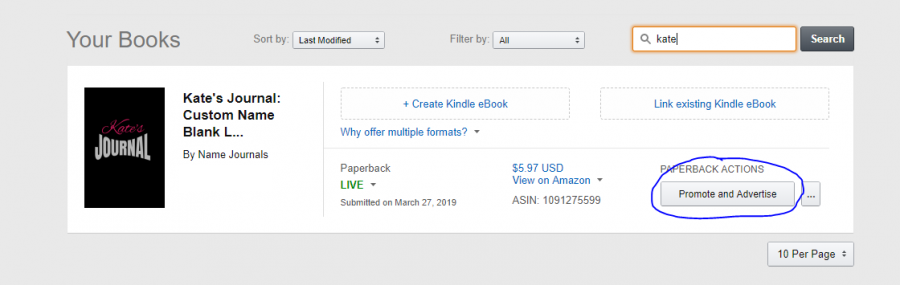
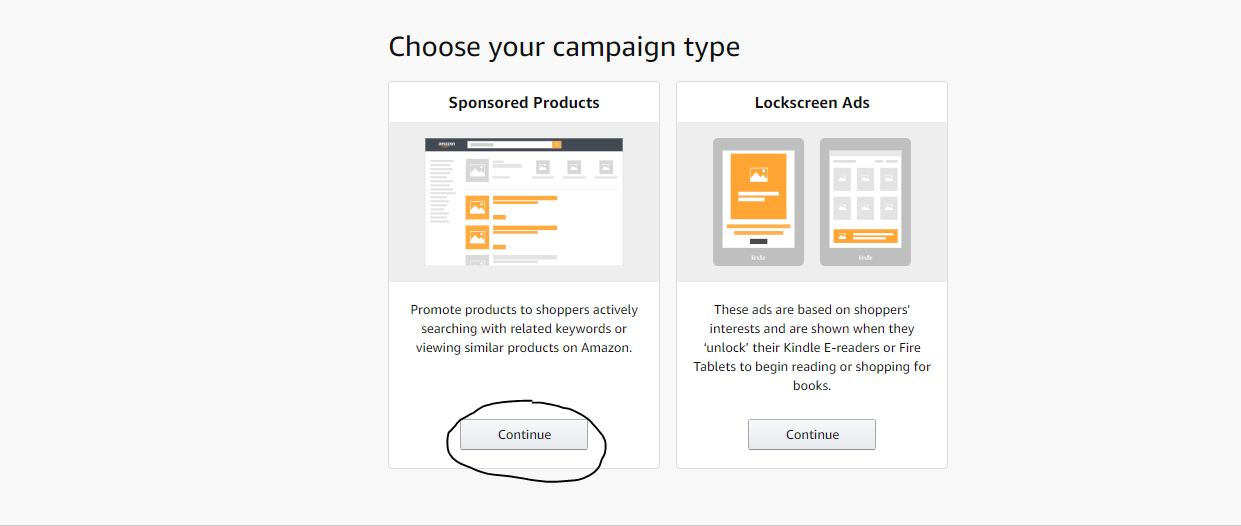
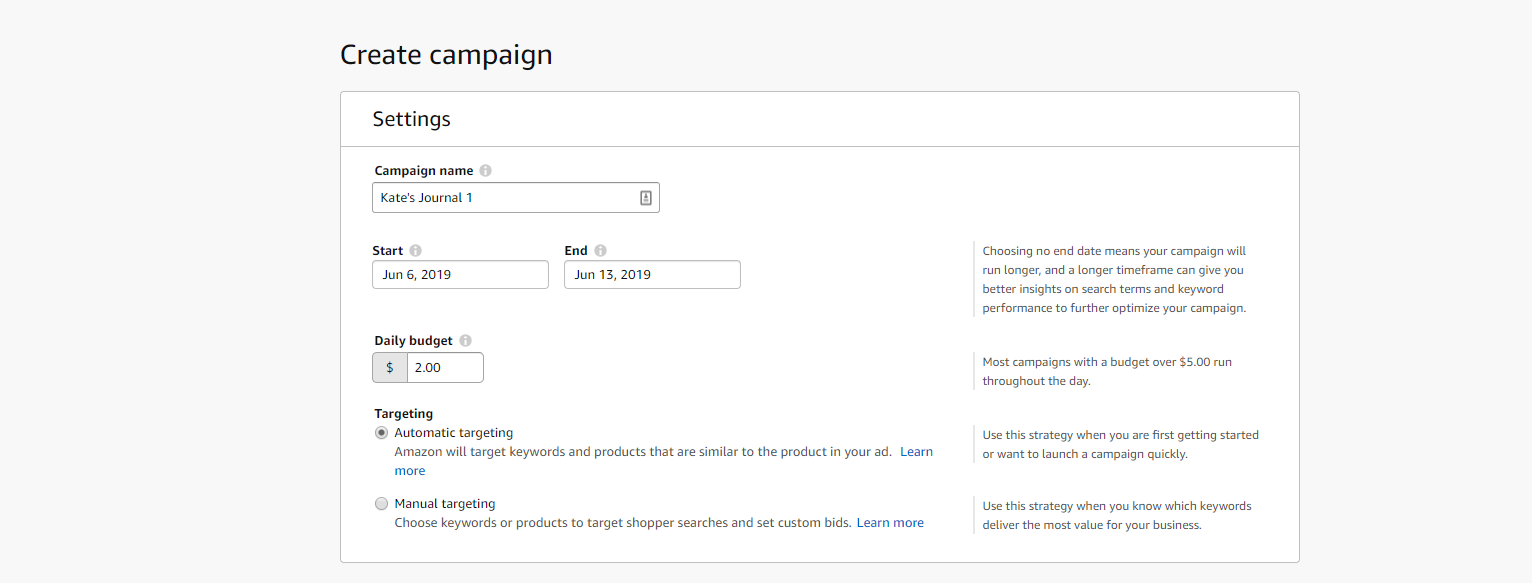
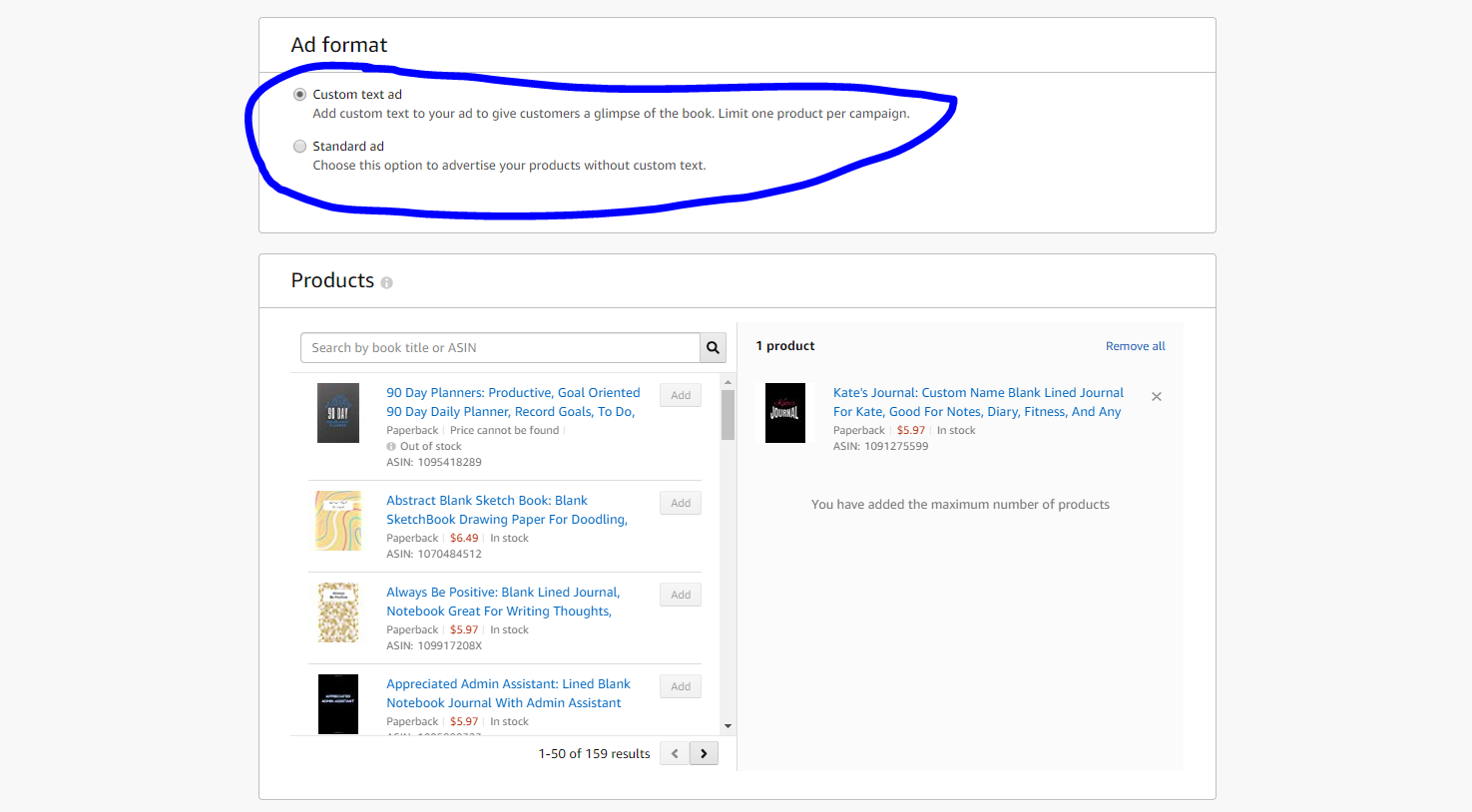
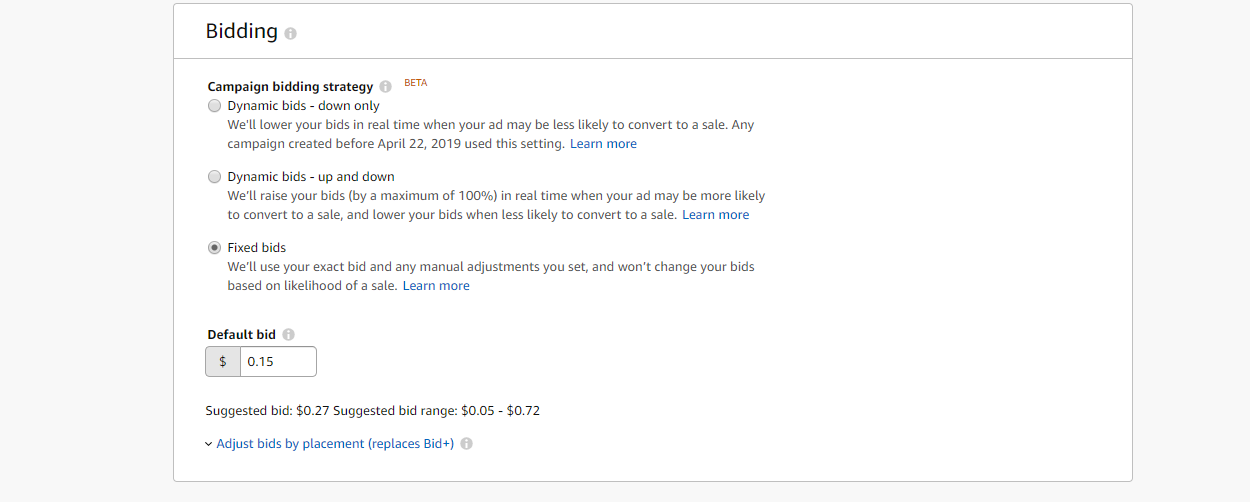
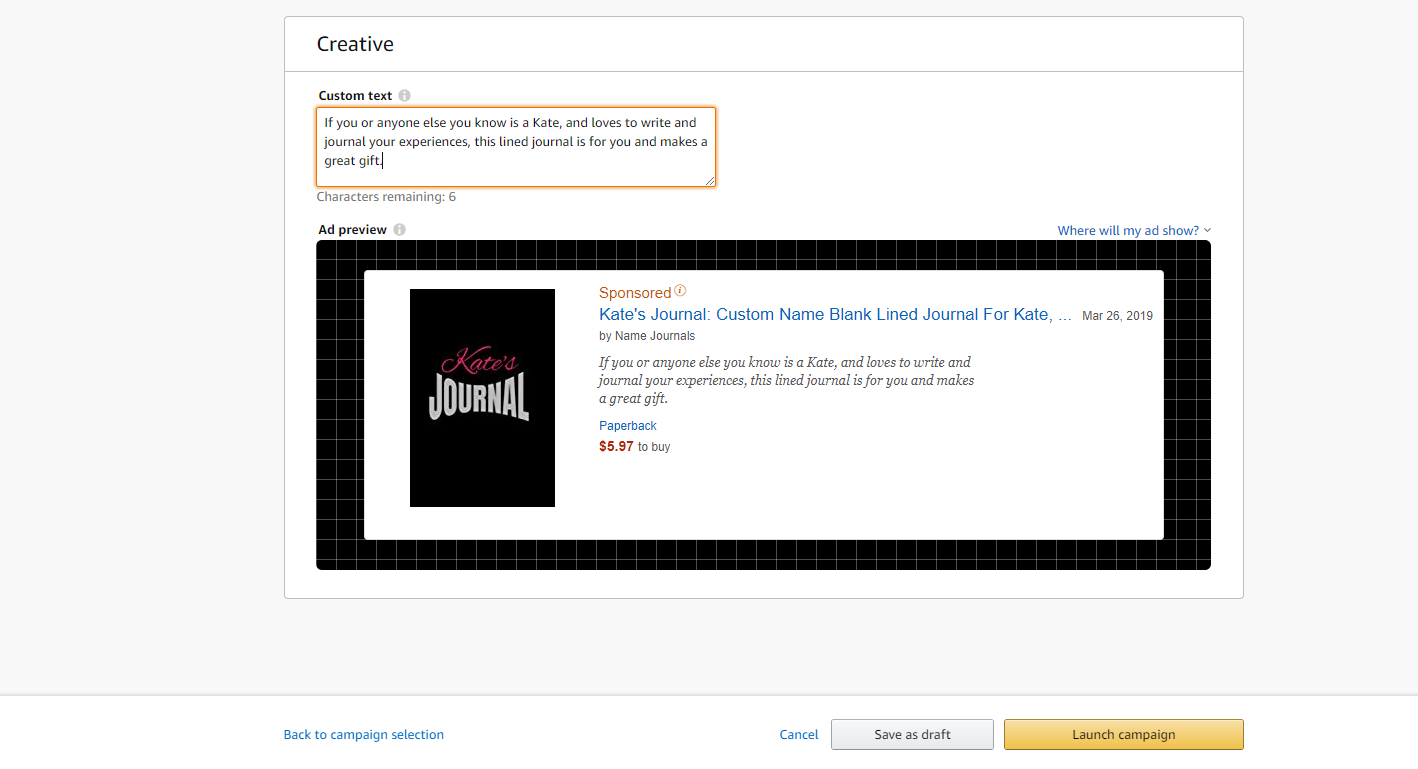
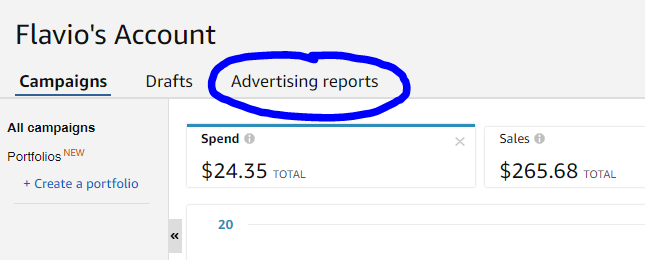
Cesar Zabala
Hi Neil, the link to Flavios Course says “coupon is expired” Is there a way to get this coupon again?
Charl Durand
Surely this is a generic strategy for any type of book?
Paula B.
Hi Neil! If your book is already on the first page of the keyword search, should you still run ads? Thanks for your advice!
admin
I would test it and see if it increases your sales from organic!
Tricia
Sadly, I expected more from this write up since I have already been experimenting with advertising on Amazon, and basically discovered what I just read. Was hoping for more insights.