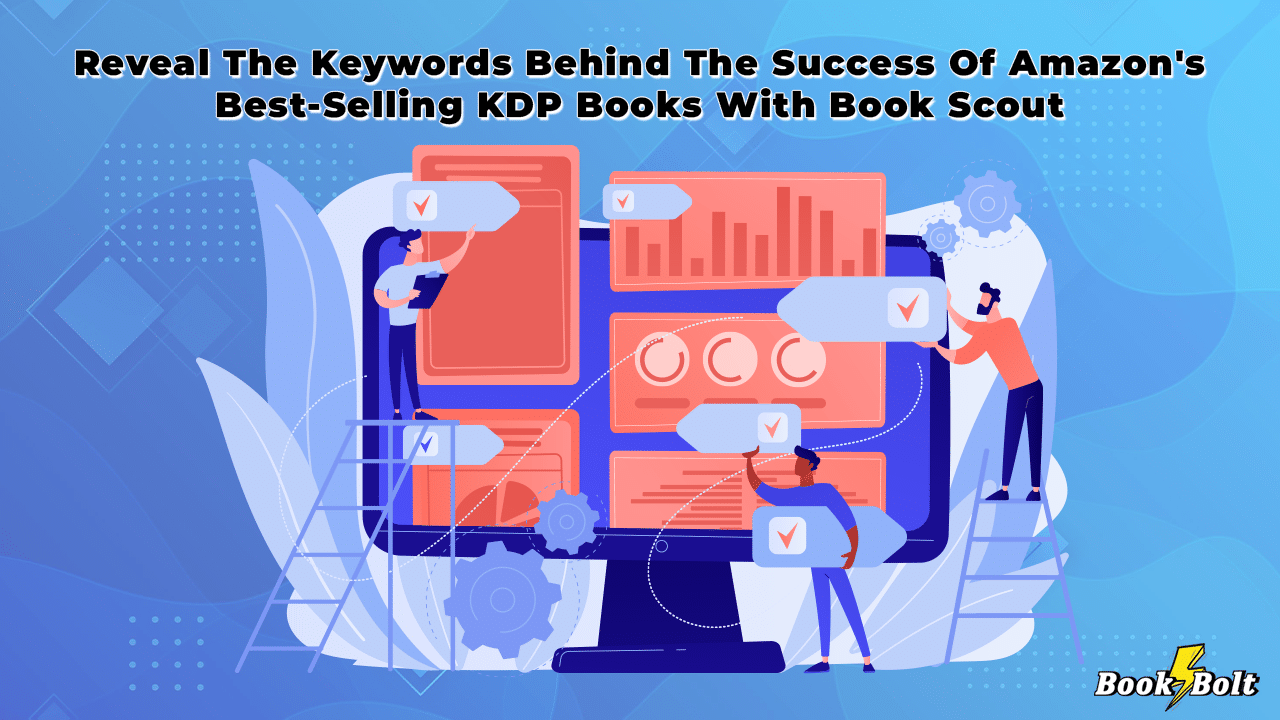
Selling low-content and no-content books on Amazon KDP is an exciting endeavor for those looking to make a decent side hustle online. On the flip side, their extreme popularity means that you’ll be facing some truly harsh competition. But what if there’s a way to turn every book that you create into a success story?
We believe that’s possible with Book Bolt’s Scout tool.
How can this feature help you succeed as a Seller? By giving you a sneak peek into the keywords used for the best-selling products on KDP. That’s right – not just some of the keywords of some of the best-sellers, but all keywords for all KDP books on Amazon.
Let’s jump right into it.
The Book Bolt Scout Tool Explained
Book Scout is a powerful feature that reveals all of the keywords that your competitors are ranking for to make tremendous sales. How does it do that? By allowing Sellers to perform a reverse ASIN search for a specific book title.
Remember what an ASIN is?
It’s an Amazon Standard Identification Number that Amazon uses to keep products organized. In order to trade products on the platform, they must have an ASIN. So, think of the ASIN as the unique code of a book. What does Book Scout do with this code?
It runs a search based on the ASIN you’ve provided and feeds back four fundamental pieces of information that can help you dramatically improve your Seller strategy and optimize your products.
Let’s see how.
The Book Scout Features
By performing a search on Book Scout on a specific book title, you’ll immediately be able to see the design of the product, the title, and the description. But most importantly, you’ll get access to keywords, rank, total items count and search volume.
Before we dive deeper, it’s worth mentioning that Book Scout supports only KDP products and will work on the best-selling books. When you browse for books to run your search on, remember that the more reviews the product has, the more precise insights you’ll get.
Now, for the meat and potatoes.
Keywords
Perhaps the most important information that Book Scout reveals is what keywords your competitors are ranking for. You can use them to optimize your own products and make them visible to your target audience. The keyword results could sometimes show you relevant keywords that you hadn’t even thought of, opening up an entirely new venue for exposure.
Let’s say you’re doing your research on a top-performing coloring book that happens to be the children’s coloring book “100 easy and fun coloring pages for kids, preschool, and kindergarten”. By running a search, we found out that the book was ranking for keywords like “100 easy coloring book” and “100 easy flowers coloring book”. However, we also saw that it ranks for things like “big coloring books” and “fun coloring pages”. These are related keywords that you might miss if you’re coming up with them off the top of your head.
Looking at another example, let’s say that you ran a search on the book we have a screenshot above, Handwriting Practice Paper for Kids. Looking through the keywords, we can see that it is ranking #1 for many keywords that have searches per month (this shows that there is demand there):
And yet, you’ll need even more data to make strategic decisions.
Rank
The second piece of information that you’ll see in the results from your Book Scout search is the rank. This section shows you how the title is ranking for a specific keyword. For example, the coloring book from the example above may be ranked number 1 for “100 easy coloring book” but it could be ranked 10th for other keywords like “preschool books”. Why is that?
Because “preschool books” is a more general keyword that thousands of other products are likely to be targeting. This makes it more competitive and harder to rank for. If you’re a beginner on KDP, it’s best to focus on niche, specific keywords that can generate more traffic and more visibility.
When performing your search, we recommend sorting the ranking box from highest to lowest rank. This will allow you to see the top-performing keywords for the book title first and help you optimize your own product and listing.
Total Items Count
Next, you’ll see the number of products that are on Amazon for each keyword. This is also important to make out what type of competition you’re facing and how easy or hard it will be to rank your title with a specific keyword. For example, the keyword “100 easy coloring book” has a total items count of 14,937. This means that nearly 15,000 other products are trying to rank for that keyword. On the other hand, the keyword “100 easy flower coloring book” has 4,321.
Would you rather compete with 15,000 products or roughly 4,000? You’ll probably agree that the second option is easier to go for. What this information also shows you is that the more specific the keyword is, the better. Using specific keywords will allow you to face less competition, yet still, have buyers interested in your products.
How do we know? By looking at the last piece of data Book Scout provides – search volume.
Search Volume
Search volume shows you how many times a keyword was searched for on Amazon on a monthly basis. This is a great insight if you want to check if the keywords you’ve selected actually generate search volume and are something buyers are looking for. If we take the example from above, we’ll see that “100 easy coloring book” generates 10,108 monthly searches, while “100 easy flower coloring book” generates 10,369.
What we can conclude from this is that both keywords are equally popular. The massive difference is the total items count that we looked at in our previous point. With only around 4,000 items on Amazon using “100 easy flowers coloring book” and roughly 10,000 search volume, it’s undoubtedly a better choice. Why? Because there’s a lot of search and not that many other products competing for the keyword, especially when compared to the more general keyword we also looked at. This means you can enjoy less competition and make more sales as a result.
So how can all of this be used in your decision-making process for a specific product?
How To Use The Book Scout Like A Pro
Let’s say you’ve decided that you want to go into the coloring book business on KDP and create your own top-performing coloring books. Where should you start?
Before you go into Book Scout, it’s best to get an idea of the best-selling products in your chosen category. You can do this by using Book Bolt’s Cloud tool, which will show you the top-selling results, but it will also give you their ASINs. Once you’ve spotted a product that is priced reasonably, generates a lot of sales, and has a lot of reviews, copy the ASIN and paste it into Book Scout’s search bar.
What you’ll get is the four main features we explained earlier – the keywords, rank, total items count, and search volume.
Use them simultaneously rather than separately as they are equally important for your decision. The best way to generate quick sales and rank for a keyword easily is to look for a high search volume and a low total items count. This means that you’re competing with fewer products, yet offering an item that buyers are frequently looking for.
These insights can help you gain a competitive advantage and always be one step ahead. In turn, you’ll have the opportunity to make more sales and enjoy higher profits from your KDP side gig. And who knows, with such valuable insights and the ability to grow, it might soon turn into a full-time job, generating you all the income you need.
Wrapping Up
In today’s highly dynamic and competitive business space, a lack of information could be fateful. Book Scout helps you take full control of your strategy by having access to vital insights. By detecting the keywords that your competitors are ranking for and analyzing them, you are in the position of choosing better products, optimizing your listings, and ranking higher. Ultimately, this means that more buyers will see your products, increasing your chances of making sales.
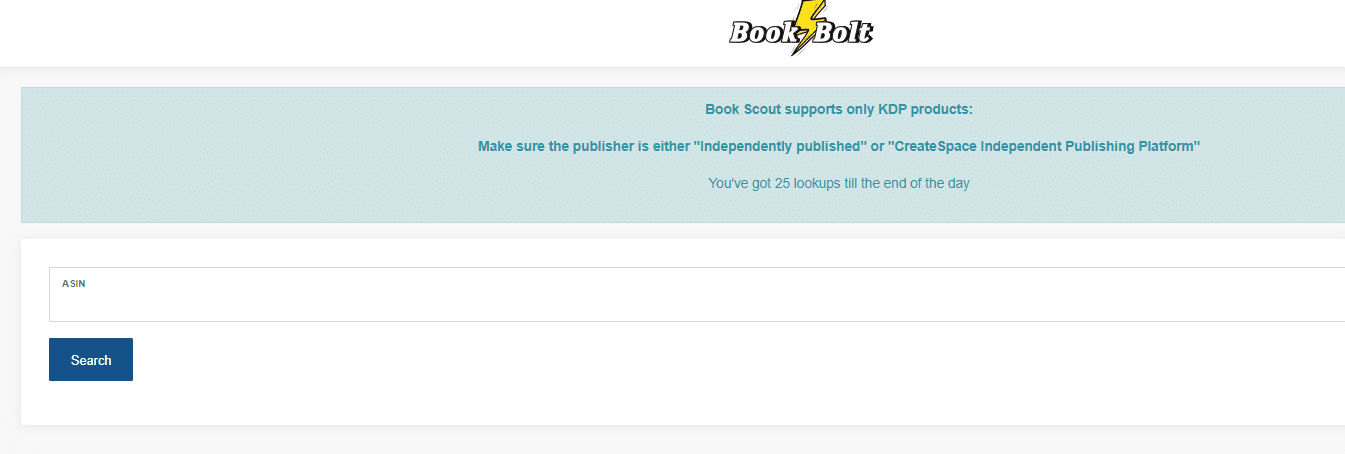
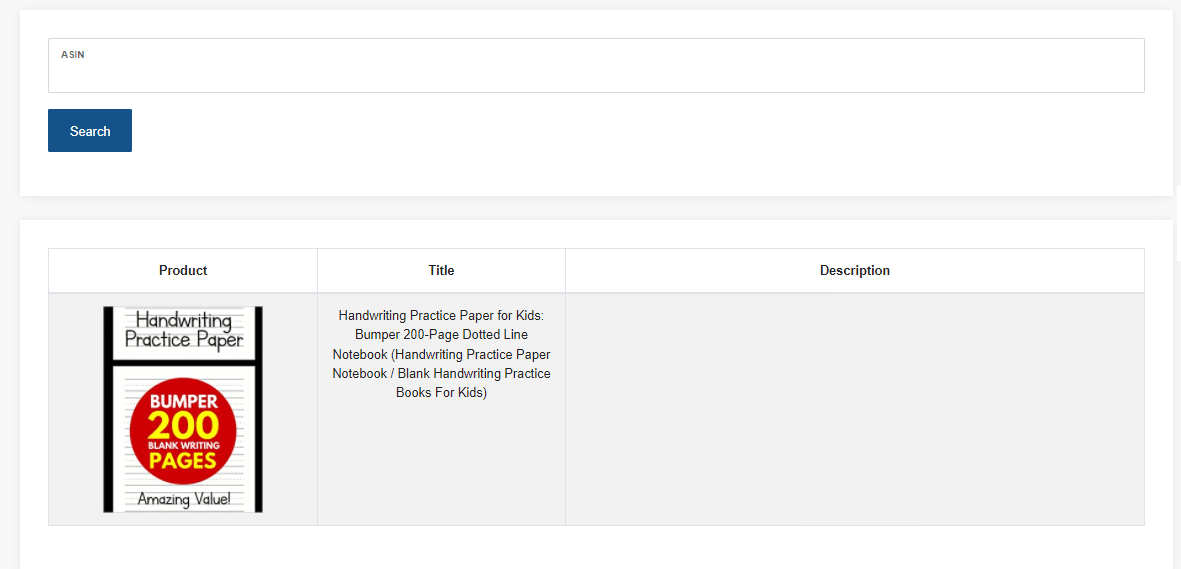
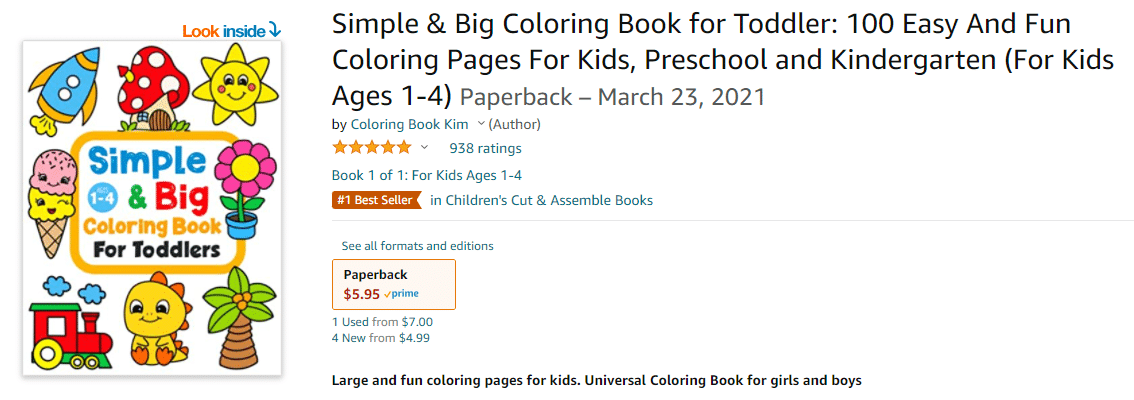
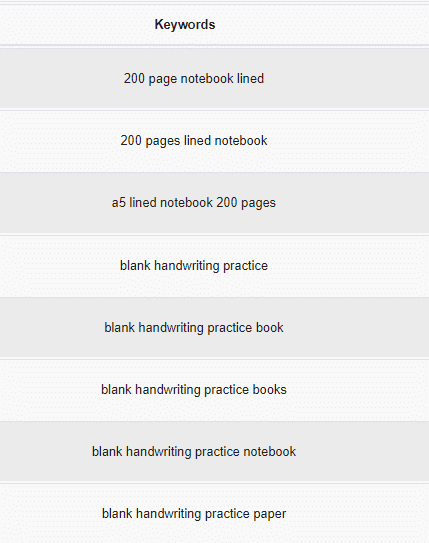
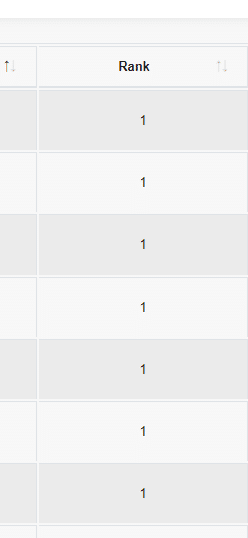
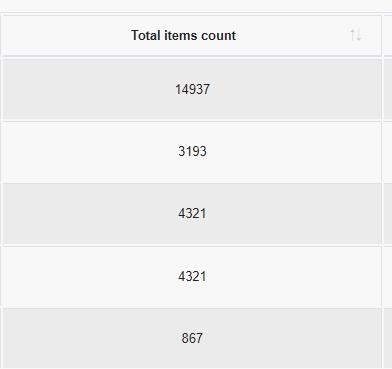
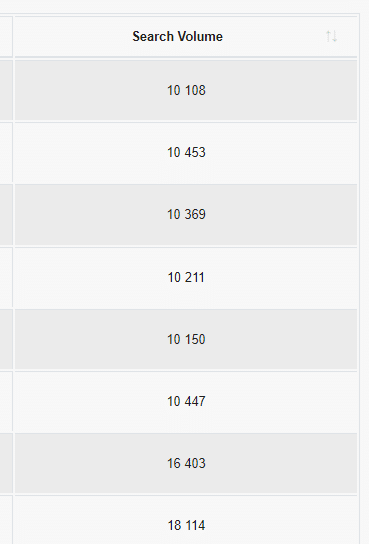
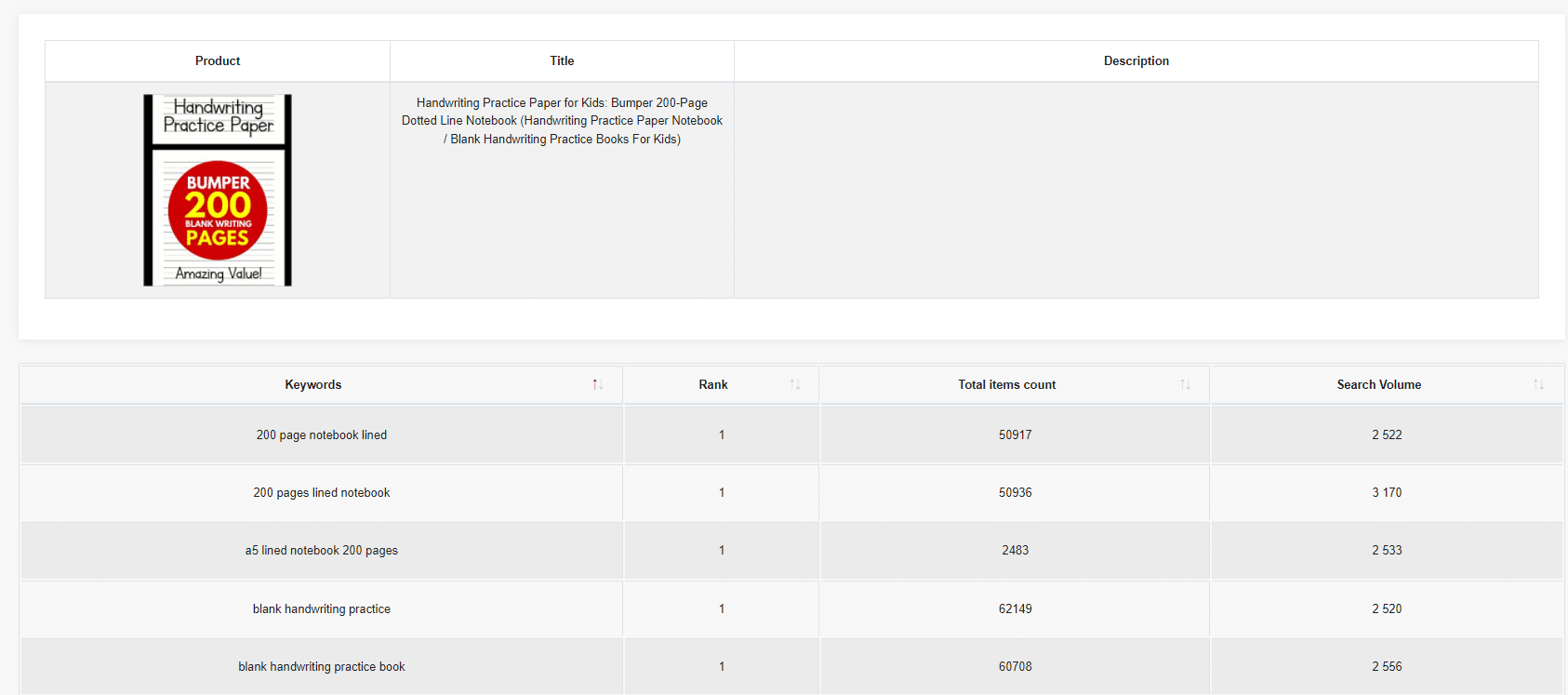
patiencr
I can’t wait to start making sales, so i can subscribe to bookbolt. Im so much thankful for discovering bookbolt.