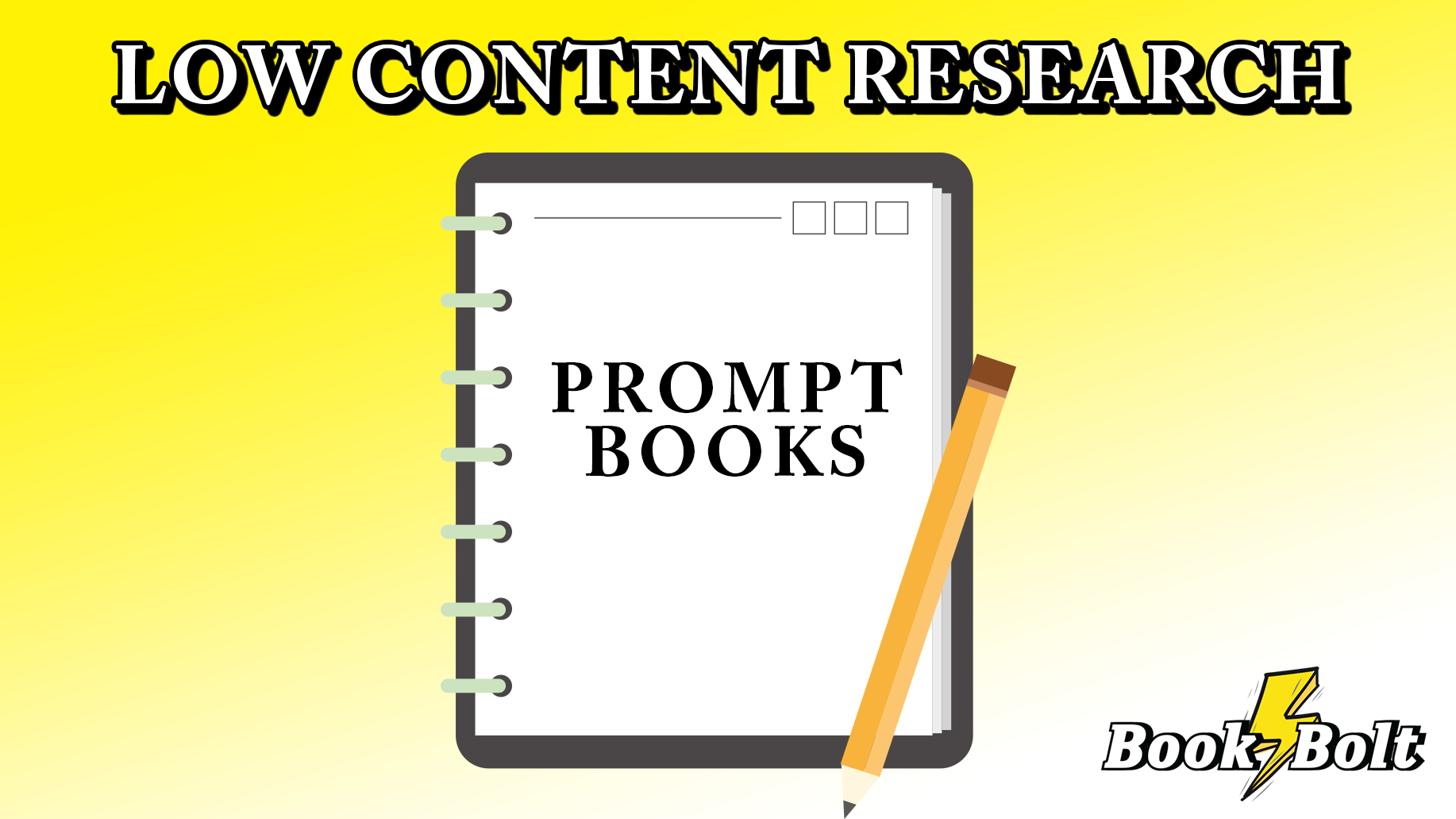
It has been a hot minute since I have written a blog post here! So, let me first wish you all a happy new year as we have now stepped into 2020.
The great news for all of us, is that there are still VERY few people doing the low content book method and the niches are wide open for the taking.
As I sat down today to do some research, I realized that almost all of the books I have put up in the past year have been extremely low content. In fact, almost all of the interiors that I have currently used on my account have been from the Book Bolt Interior Wizard.
I have always found that by doing things a little bit differently, I can make the products stick out and sell a LOT more than everyone else.
Let’s talk about it!
Low Content Prompts?
I usually start off my research process by looking at the current best sellers in different categories. You can do this easily with the cloud module inside of the Book Bolt software.
From doing this every single day, you can begin to see that the same things continue to top the list: lined interiors, graph interiors, lines… lines… more lines!
These sell well, put money into your pocket, but they have ONE glaring issue.
They are very competitive!
Breaking into a niche where you are using simple interiors can be a bit more difficult than what I am about to discuss with you.
So, while I typically get my starting point from the cloud module inside of Book Bolt, this time I started in a different place.
I have been subscribed to a monthly guide for a few months now that I find helpful to stir up new ideas: https://gumroad.com/l/kdpsuccessguide. I recently saw that someone I know had taken over so when the new guide dropped at the beginning of the month (while people seem to still be traveling), I dug in, and immediately the first thing I noticed was this:
I have always thought of low content books on KDP as a purchase that someone would buy for themselves or as a gift for someone else.
It was completely lost on me that you could create books that a parent would be using as a teaching resource (or teacher using it in a classroom) by using low content interiors that lead to prompts.
If the prompts are evergreen, then we are on to a winner!
I will be doing a review of the EZ Pub Profits monthly guide in a future blog post, but for now, let’s take this idea that stuck out to me and run with it…
Researching The Over-Arching Niche
The first thing I need to do is figure out if the niche as a WHOLE is lucrative.
I know for a fact that this niche does VERY well on Merch by Amazon, but low content books on KDP are a little bit different.
I need to determine if there is buyers intent in this niche. That means that customers on Amazon WANT to buy black history month goods.
To do this, simply head over to Amazon and type in the keyword: black history month.
We are not concerned about categories or anything like that at the moment, just to see how many products are up all over the place.
Right off the bat I see there are a ton of products around this niche. People would not be selling in the NICHE if there were no sales.
So we know there are a lot of products, that is a good start.
Now, let’s see what the results look like just for the niche in books such as notebooks. Head over to the product search in Book Bolt and enter in the keyword: black history
I selected the box to search in title only so we can filter out most of the non relevant results. I ALSO removed “month” from the keyword when I am searching products because black history is history every day of the year. Remember, I am looking for a book that can sell all year long. If we can make it more evergreen in the search, we can get more royalties out of our potential book throughout the year.
These are the top results in the notebook category. Book 1 and 3 are simply LINED pages. Their sales ranks are fairly low as well, which means they are MAKING SALES!
So, before we continue, lets recap what we did!
- We searched the GENERAL niche to see that there were products listed on Amazon (ignoring category and sales)
- We checked Book Bolt to see that there were sales on the top 3 simple lined notebooks (there was). I like to see that the top 3 products in the general niche are selling.
Notice how we have not looked at prompt books at ALL yet?
That is because we have to figure out if the niche in general is any good. It clearly is by doing our research.
Therefore, if we create a prompt book like was laid out in the guide linked above, even if there are none on Amazon, we know that we can get in front of an audience that buys in this niche.
Niching Down
Now we need to figure out what is actually on Amazon for prompt books.
The first thing I will do is enter in the keyword: “black history prompt” into the product search in Book Bolt. This will list the results in order of best sellers just so we can see what is out there.
It brings back only a SINGLE result:
So we have an activity journal. It is selling, but not incredibly well… but it IS selling.
This is exactly what I like to see. I would much rather have 10,000 books selling a copy or two a month. It spreads you out over multiple niches and content types that really builds your KDP account foundation.
Double check on Amazon to make sure that there are no prompt books that may be in any weird categories.
Pro Tip: When searching Amazon for specific phrases, put quotations around the keyword you are searching. This is a search modifier that will bring back an EXACT match based on what you typed in.
From there, we see exactly what Book Bolt brought back:
Open up the book and click on the “look inside” feature:
Take a look at the pages displayed. Here are two that stood out to me:
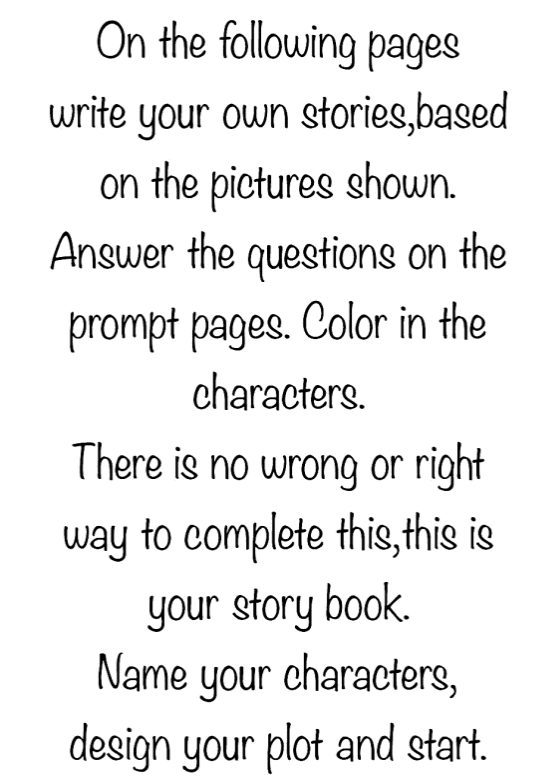
This can give you a few good ideas of how to lay out your book.
Notice how their first page is actually text, telling you how to use the book and not just the same interior over and over again? This is a good practice to put in. The more effort you put in for your interior up front, the farther apart you are going to set yourself from other sellers who are trying to enter the same niche.
Creating Your Prompt Interior
So now we have found a niche from the guide that I read that SELLS, and has incredibly low competition.
I told you barely anyone is doing the low content KDP method!
So, now we have to create our prompt interior.
There are 29 days in February (when black history month is), so creating an interior with an intro page, and 29 prompts would be a great idea. This would make a little 30 page book! Perfect.
But how do you come up with 29 different prompts?
Easy, just Google “Niche + Facts”. After all, prompts are just there for you to remember facts about a certain event. You can turn those facts into a list, and turn that list into your prompts. If you simply google “Black History Facts” you are presented with all sorts of interesting information!
Use that to your advantage.
Once you have your prompts ready to go, you can use the Book Bolt Designer to create your interior pages.
Then, to combine everything together, use the free PDF combiner that Book Bolt Developed here: https://designer.bookbolt.io/interior-generator-pro.php
Keywords For Your Book
Now that you have something put together, you need to find keywords for your book!
This part is really easy. First, let’s start with the most obvious.
Go back into Book Bolt and go to the keyword module. This is going to help you come up with keywords based on Amazon suggest JUST in the book category. Enter in the main niche, and click on search:
Right away, I can see some really good keywords in there.
Now, repeat the process but remove the keyword “month” to get a more general sense of keywords:
There are now a LOT more keywords (AND great ideas for different types of books that I instantly see, but that is another post for another day).
Write down all of the ones that would make sense for your book. You can use these in the backend keywords.
Now, let’s get a little broader.
Think to yourself: Who is this book for?
I think teachers and parents.
Put those into the keyword tool, click search, and see what comes back.
Keep doing this until you have enough keywords to fill your 7 keyword boxes.
Remember, Amazon auto suggest in the specific category we are trying to sell in (books), is pretty much the most valuable information we can use when filling out our listing. These are keywords that Amazon knows will lead to more sales (and thus more money for you). We know that they lead to sales because if they didn’t, Amazon would not be suggesting them!
Put Everything Together
Now you just have 2 more steps. Create a cover for your book. You can use the Book Bolt designer to do this, buy your own cover, or create it with any other platform. Just get a good relevant book cover created. You could even go as far as creating multiple covers and using the same interior (increasing your odds of success with the same materials you just created).
But once you have a cover, all that is left is to put all of these steps together and upload!
Log into KDP, upload your information, give it a title, an author, enter in the keywords you discovered, upload your cover and interior file with your prompts, and set it for sale!
Wrapping It Up
I am glad I caught this little prompt idea when I did, because February is just around the corner. That being said, you can create prompt journals for just about anything you can think of! Once you sit down and look at them, there is hardly any prompt low content books out there at all. That is an opportunity for all of us!
Sometimes all it takes is a little thinking outside of the box or a prompt from somewhere else to set the idea juices flowing!
If you upload a prompt low content book, let us know in the comments below.
And until next time, keep uploading!
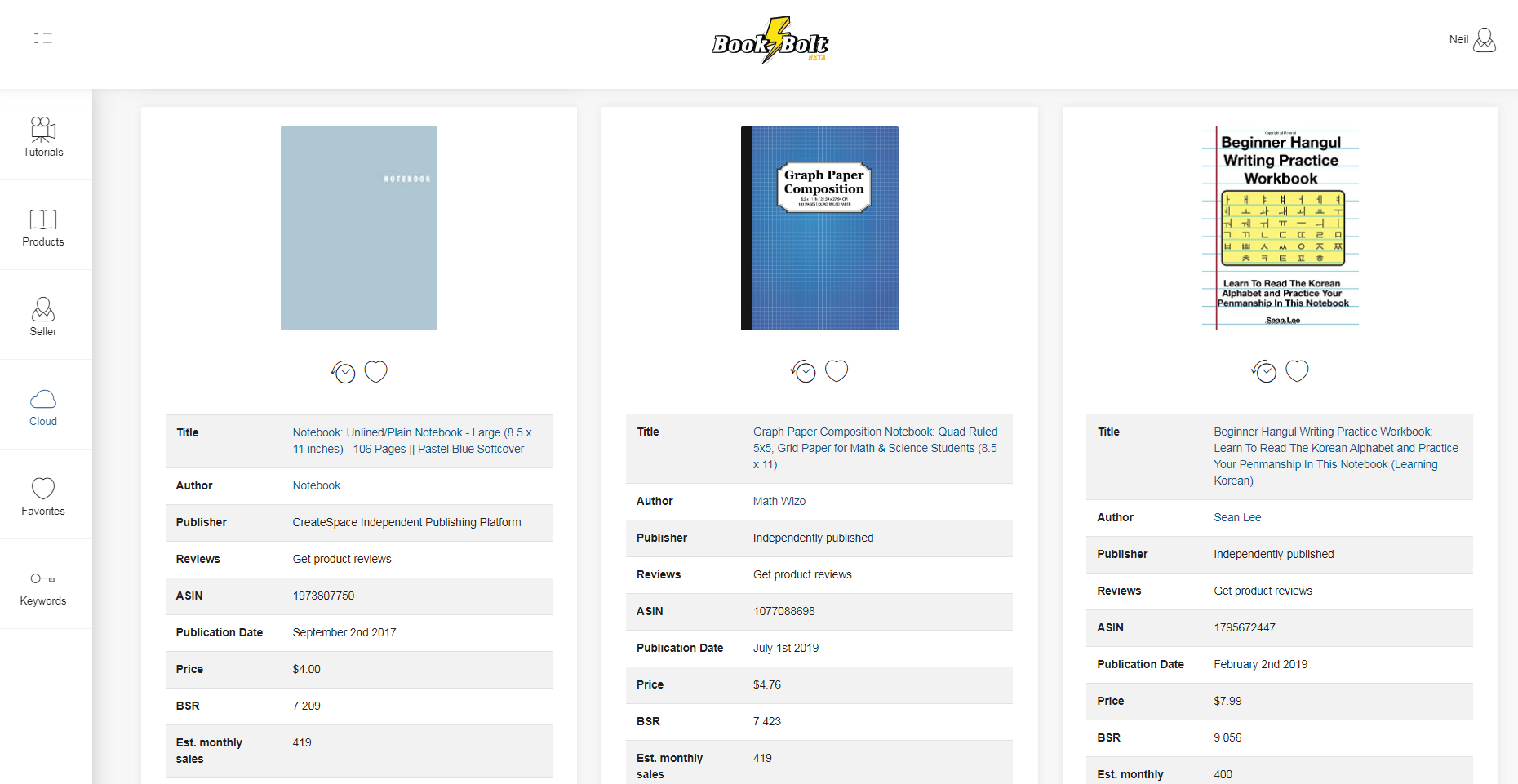
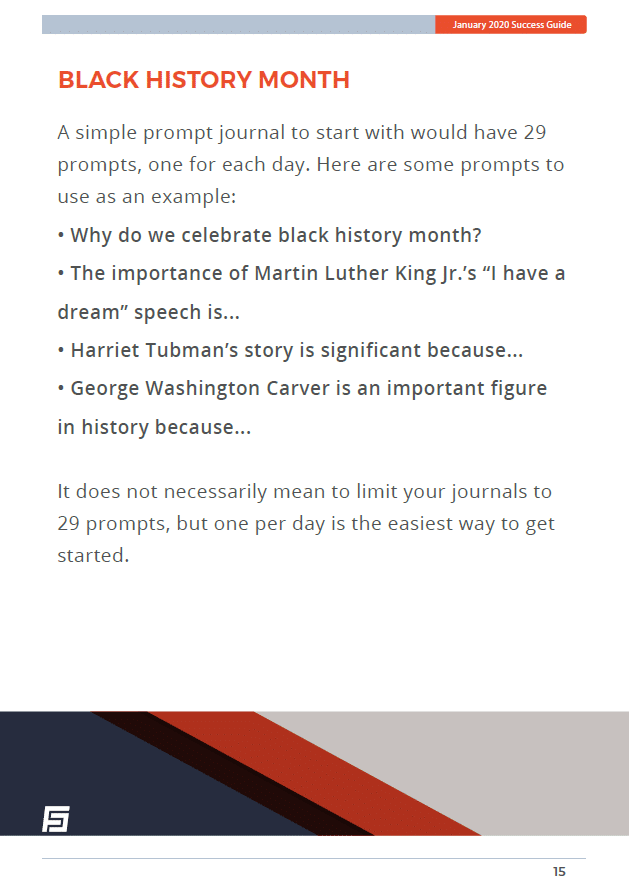
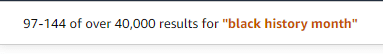
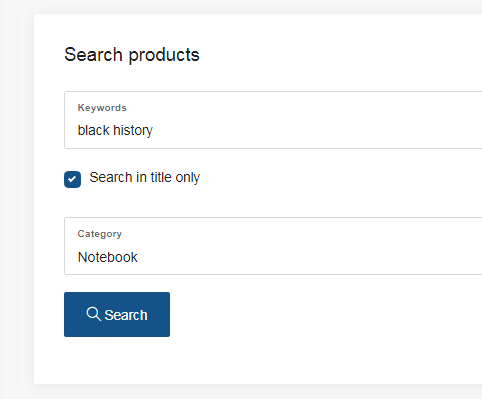
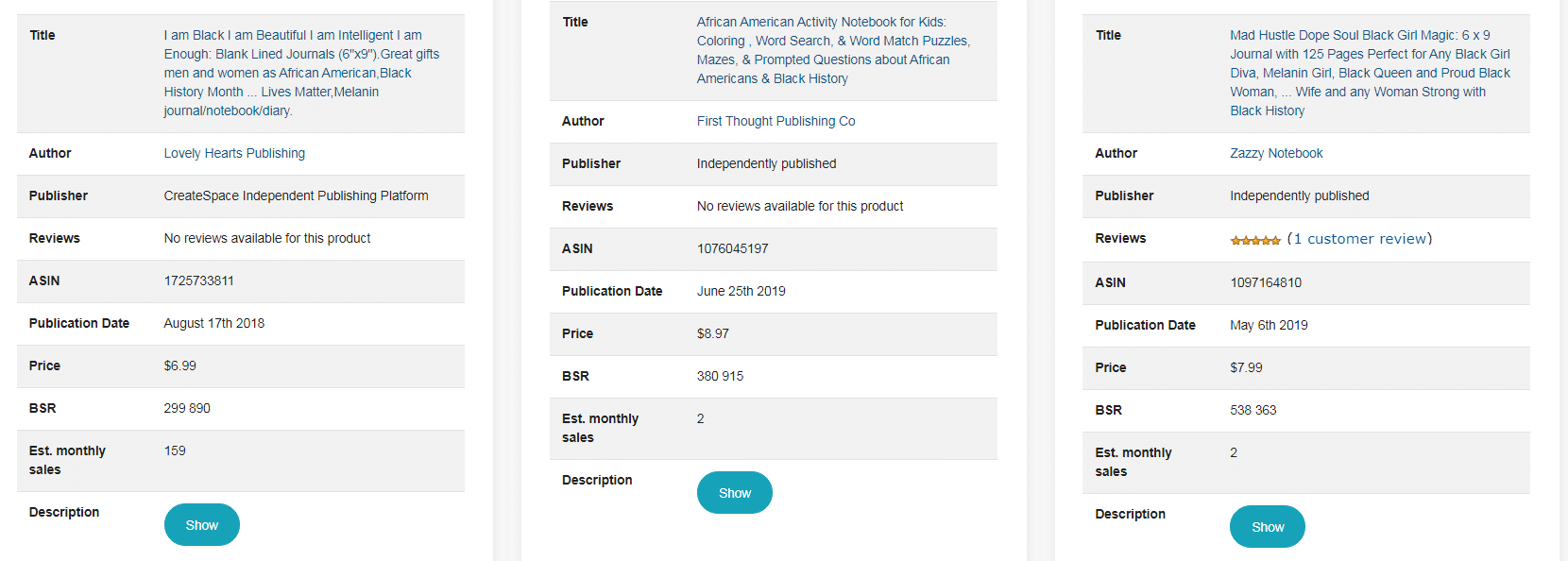
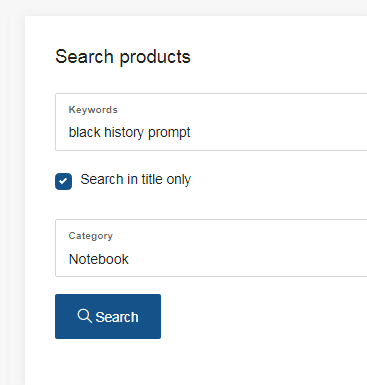
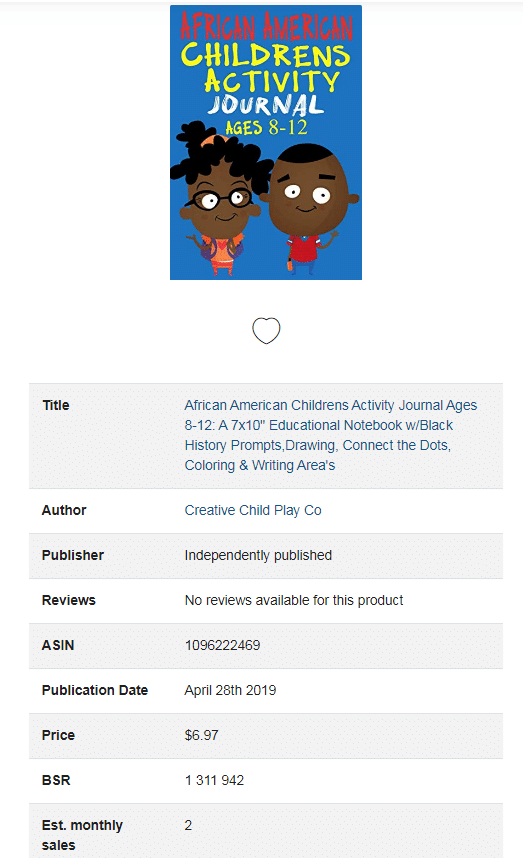
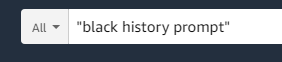
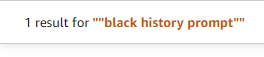
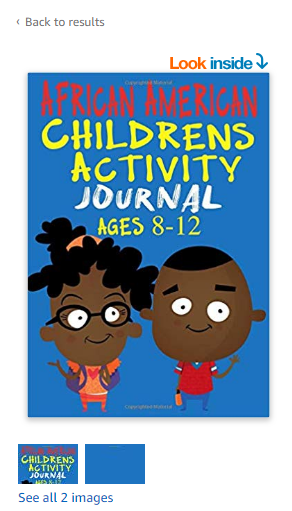
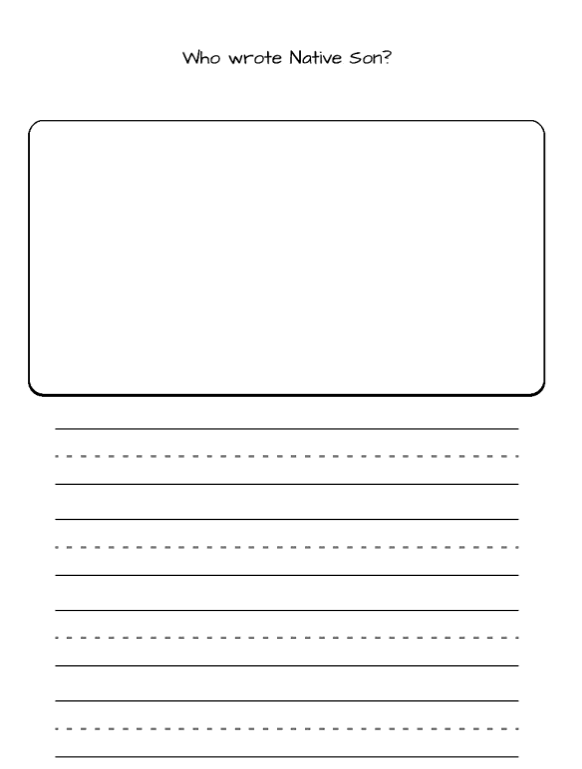
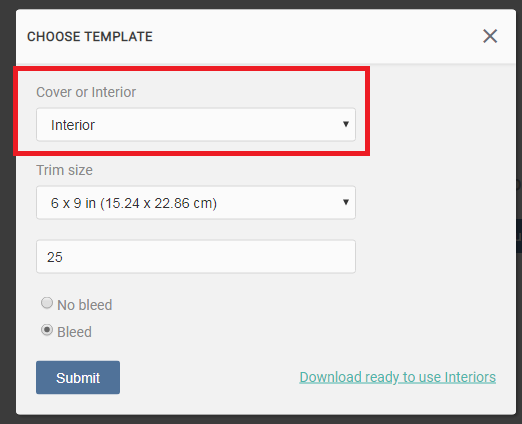
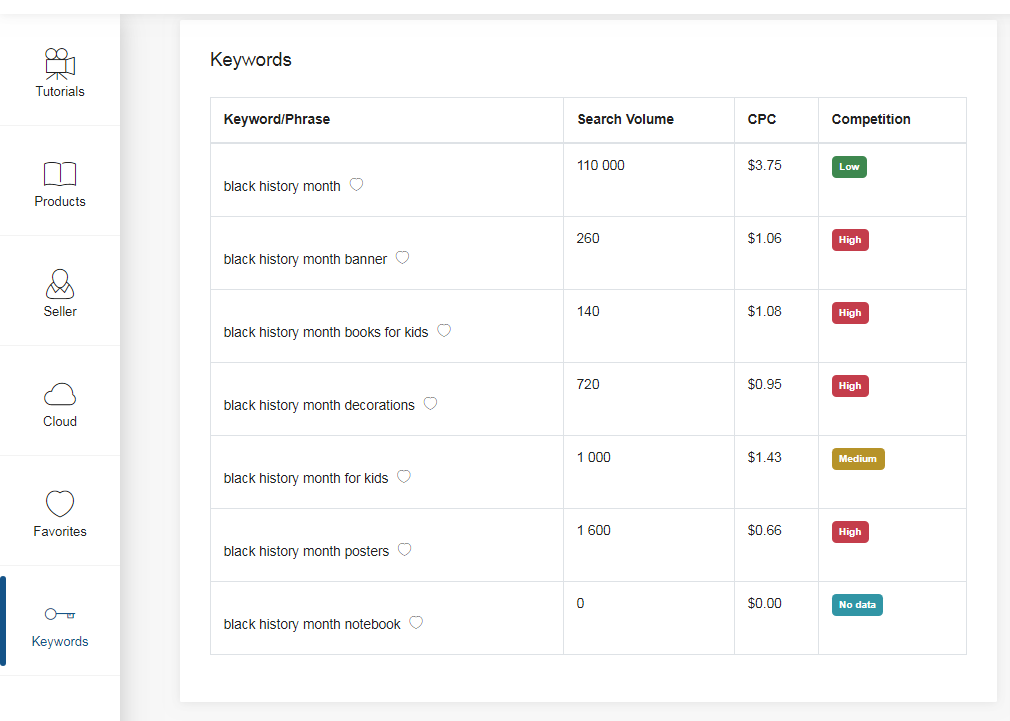
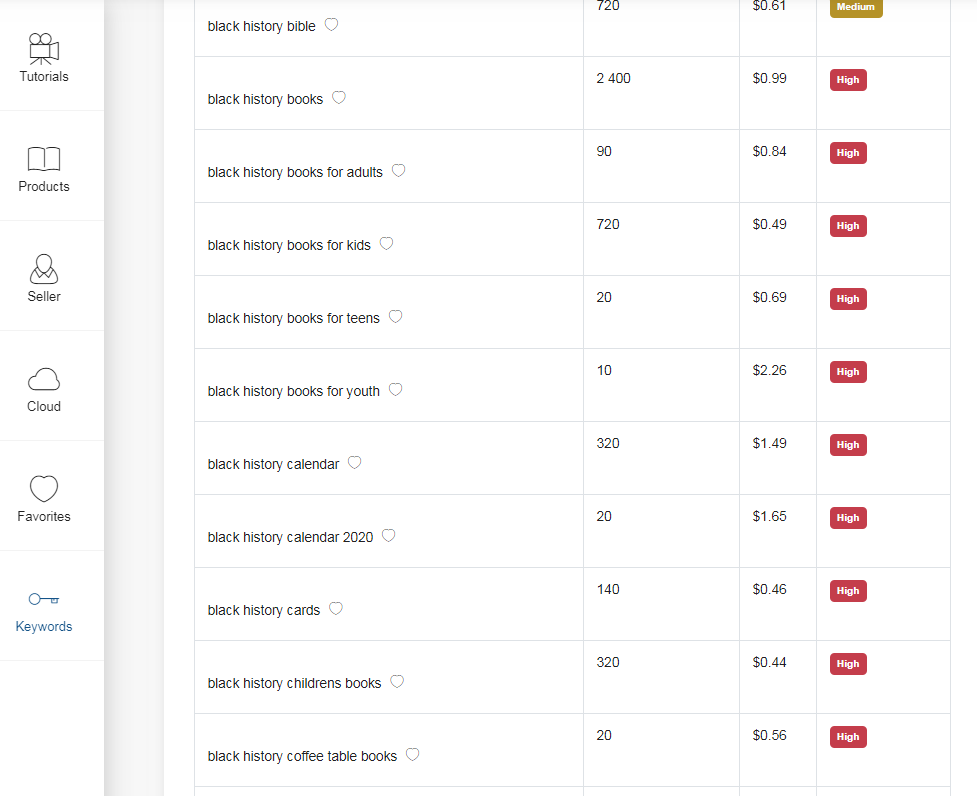
Lesli ashley
What a fabulous idea. I am going to work on this this month. I will comment back when I am finished. I cannot wait.
Tracey Hurst
Hi Neil, Thanks for great advice. I’m using BookBolt all the time and it is one of my top tools for book publishing. I’ve only published one prompt book so far but l’m planning more now.
Also wanted to ask if there is a possibility that Bolt Mass Cover will have in future a background upload in addition to hex code colour? I’ve just created a load of 2020 planners and usually I’m adding a png. graphic quote or a text box /frame with “2020 Planner” on the cover but would be a great time saver if could add the quote/ text image to multiple different backgrounds. Let me know if it’s possible.Really appreciate this. Thanks Neil.
Neil
Thanks! I will take a look into the suggestion and see if it is something we can do in the future.
Jonathan Kramer
Being completely unfamiliar with KDP as a whole, the process seems somewhat intimidating as compared to MBA. I’m not a graphic designer nor have I written any books, though I DO enjoy creative writing projects. Do you have advice for a newbie on how best to get into KDP at low or no cost? I’ve only been with MBA for a couple of months and am still learning the ropes. Thanks.
Neil
Just get started! I would first download the templates from KDP, design some SIMPLE text based covers, and use some of the free interiors that we provide in the interior wizard. Upload a few journals to learn the process (this is actually easier than MBA I think) and just get the feel for it. The more you upload, the easier the process will become and then you can invest more time/resources into it.
Linda Rees
Great article- explained in a really simple fashion so easy to understand. Lots of ideas and advice about using Book Bolt etc. Thank you for being generous and sharing your ideas.
Jeanne
A medium content category is perfect for some things that I have written, however, I am not sure how to upload this onto KDP as I cannot see a medium content category or a prompt book classification on KDP. If anyone out there knows how to do this, please let me know.
Thanks
lovie
This is perfect! but the kdp dont allow the ‘low inside feature’ so buyers cant see what our prompts are… any suggestions