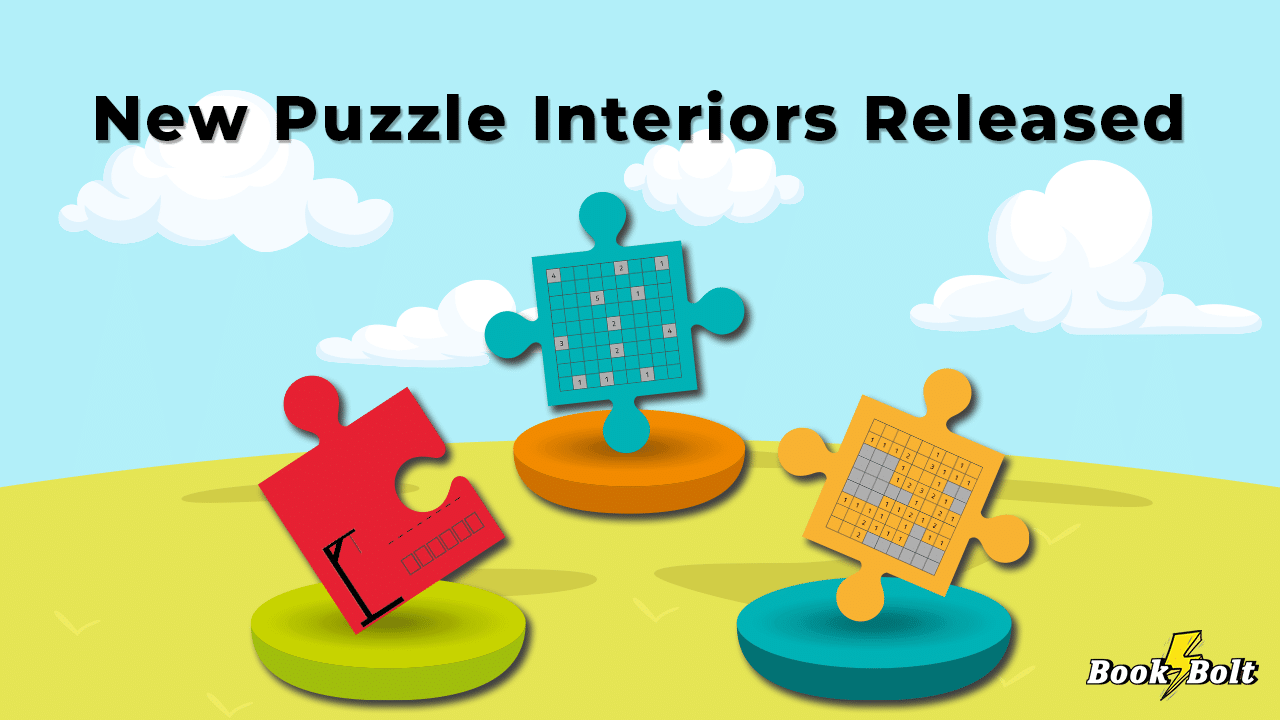
NOTE: This article is outdated and all puzzle types are now available inside of the Book Bolt Studio for pro level subscribers.
With ever growing types of activity books being published by low-content book sellers, you need to do everything you can to differentiate yourself from the competition.
The first way to do that is by making your covers stand out, but you probably already know that.
Which is why today, we are going to take a look at a brand-new release inside of PuzzleWiz (available to all Book Bolt Pro subscribers to create low content puzzle interiors).
We have just released 3 brand new type of puzzle interiors inside of our puzzle interior software!
If you know low-content books, then you know that puzzle/activity books command the highest prices, have a great sell through rate, and are a great foundation for any KDP business on Amazon.
Let’s get into them!
New Puzzle Interior #1: Nurikabe Puzzles
The first type of low-content interior that we just added inside of PuzzleWiz is called the Nurikabe puzzle. You may not have even heard of this before, which makes them a great addition to any activity book.
People who are buying brain game activity books on KDP through Amazon are often excited to try something new, but chances are if you have not heard of this puzzle type before, many others have not either.
This makes it incredibly important to add a page inside of your book before your puzzles that explain the rules. Give this a read: https://en.wikipedia.org/wiki/Nurikabe_(puzzle) and then create your own PDF interior page explaining the rules which you can then combine with your puzzle interiors here: https://designer.bookbolt.io/interior-generator-pro.php.
Creating a Nurikabe puzzle inside of PuzzleWiz is incredibly easy.
Simply select your options such as Bleed, Size, Paging Style and Number of Pages.
Once you have selected these, you can pick the font that will be displayed in the interior and check the box that you want to include solutions (if you want those included).
Then all that is left to do is click on “Submit”, and this will produce a unique PDF puzzle interior that you can then upload directly to KDP, or combine with other puzzle types through our interior generator.
I always like to include the solutions page so that if the end customer on Amazon gets stuck on the puzzle, they can always flip through the pages to see the correct outcome:
New Puzzle Interior #2: Hangman Puzzles
The second puzzle type we have added to PuzzleWiz is a childhood (and adult!) favorite, hangman!
While every other puzzle type inside of the software is focused strictly on a single end user, it can be extremely fun for the person who ends up purchasing your book on KDP to share their joy of puzzles and games with other people. Not only that, but this type of puzzle makes for a great activity to pass the time on long plane rides.
While most people will simply draw out a hangman on a regular piece of paper, using PuzzleWiz to create these will allow you to import your own words (which makes it even more interesting for the people completing the puzzle).
To get started, simply log in to PuzzleWiz and click on Hangman from the left-hand menu:
This puzzle type does require a CSV file to be uploaded, but an example file is provided. Simply click on the link, open up the example file (in Excel, or Google Sheets as a free alternative), and then fill it out with your own words.
Remember, when you save the file you have been working on to your computer before you upload it to PuzzleWiz, you must save it as a CSV!
Then, simply select your options, upload the file, and click on “Submit”!
New Puzzle Interior #3: Mine Finder
The third puzzle type that we have just added to PuzzleWiz is something that many of us probably spent way too much time playing as a kid…
The Mine Finder Puzzle!
This is another puzzle type that will not require you to upload anything on your own but simply select some options, if you want to include solutions and page numbers, and finally click on “Submit”!
The puzzles will look like this:
Where the solutions look like this:
In case you have never played this type of puzzle before, the instructions are pretty straight forward. Each box that has a number means that box touches that number of “mines”. They cannot touch less, or more than the number in each box, so the user can go through this fun brain game and select which boxes contain the mines. I always like to include solutions at the end of my puzzle in case the user gets stuck.
Wrapping It Up
With the addition of these 3 new puzzle types inside of PuzzleWiz (which are available for all Book Bolt Pro accounts), this now brings the total amount of low content puzzles and tools to 14.
What this essentially means is that you have 3 new puzzle books to start creating with your unique covers or start mixing and matching these different puzzle interiors to create an activity book (and there is no shortage of combinations!).
Have fun creating and let us know what you think in the comments below!
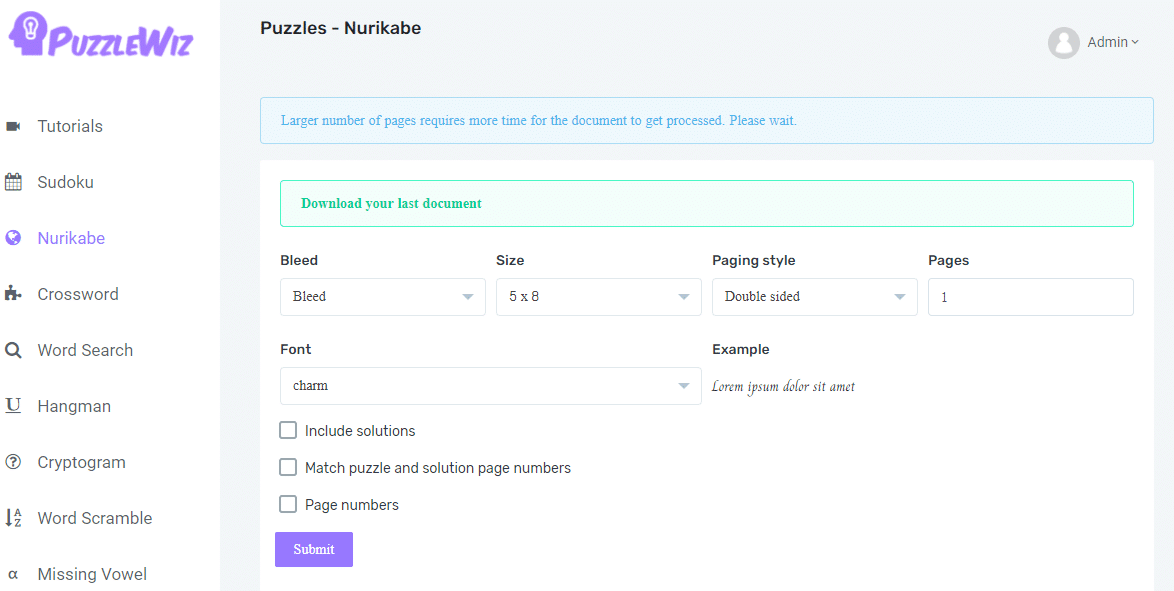
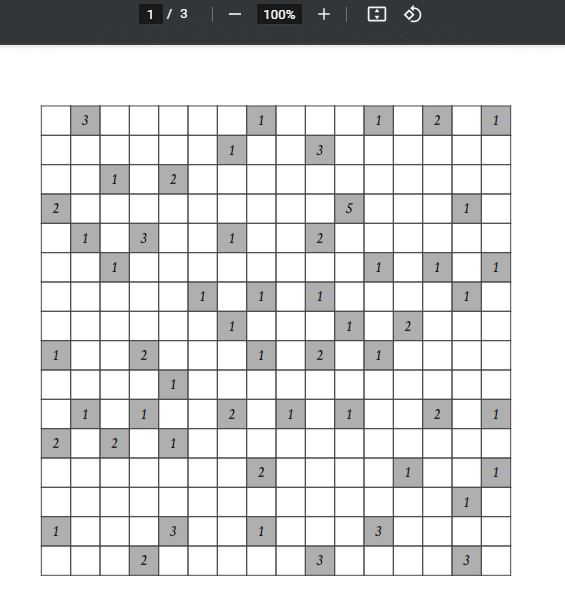
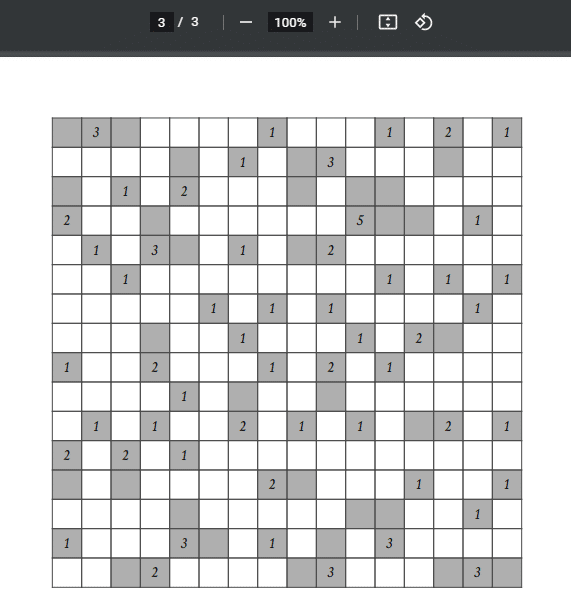
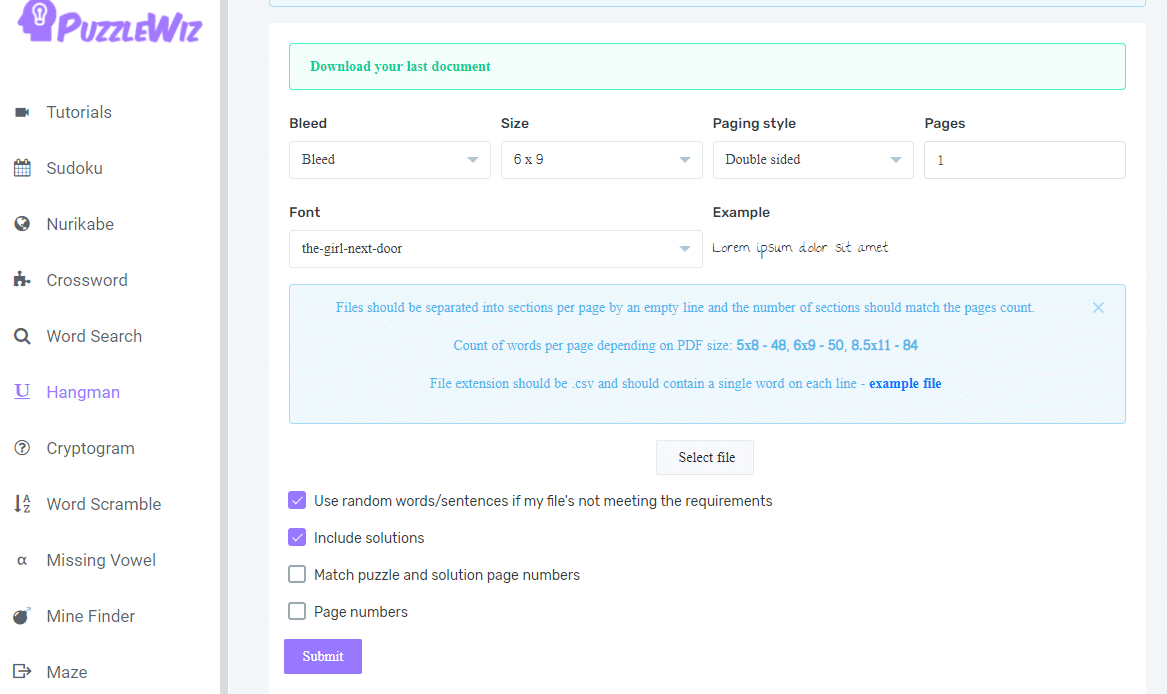
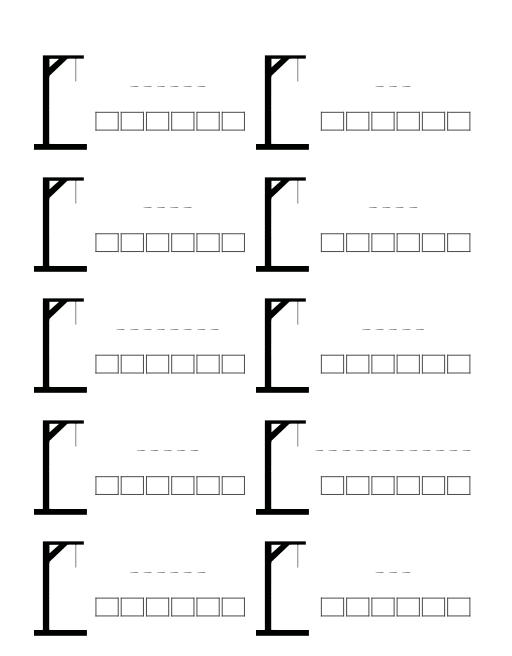
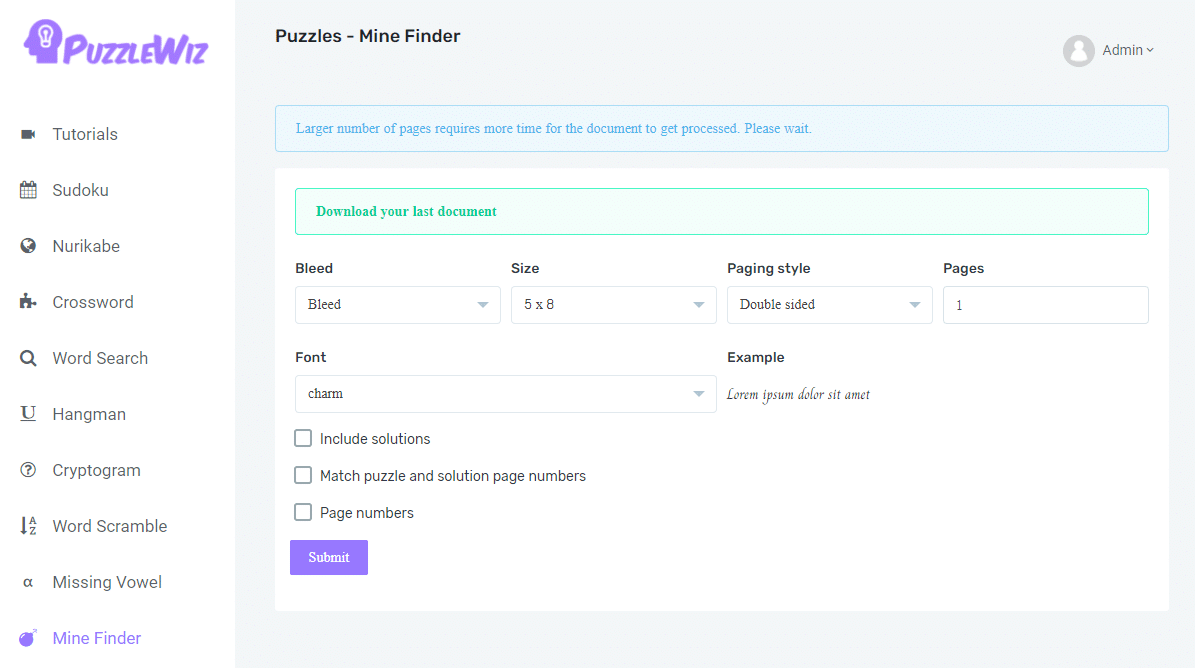
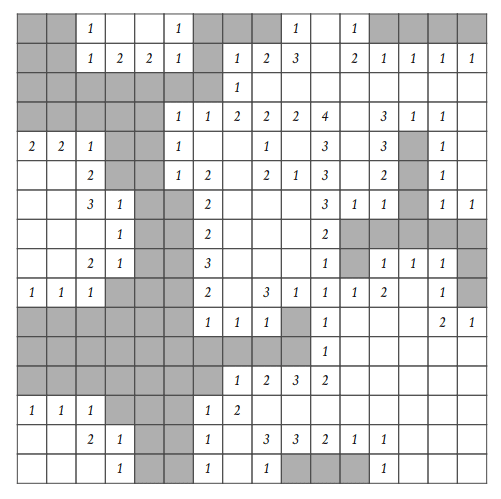
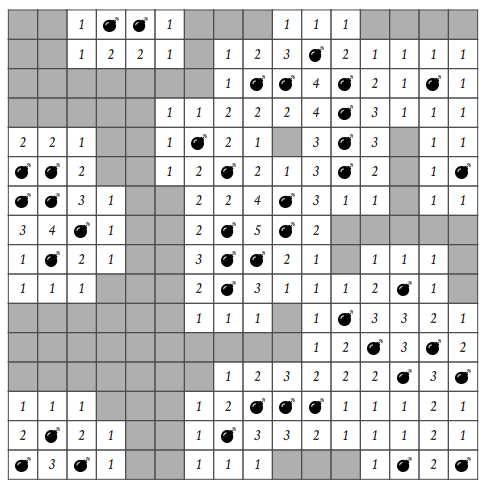
Jason
Amazing, I have just renewed my membership and once again am blown away by the amount of amazing materials and resources you keep adding. I can personally vouch for both bookbolt and puzzle wiz as I am now making several book sales each day… Thank you.
Caryn
Where do I find the instructions for mixing and matching the puzzles? I would like to try a few pages of several puzzles in one pdf for one book. How do I make a book with more than one puzzle type in it?
Thanks for your help.
admin
You can follow this tutorial video we put together to mix and match PDF pages: https://www.youtube.com/watch?v=nJlh6ysBI58
Michael
Does it mean that those in the newbie version won’t get this new features on their puzzle software? Is the puzzle software included in the newbie version?
admin
The puzzle software is included in every pro subscription.
Betty-June Eldridge
I cannot find the dot-to-dot puzzle maker in my Book Bolt Pro
admin
First, add an image to the page, and then in the top menu you will have the dot to dot option.