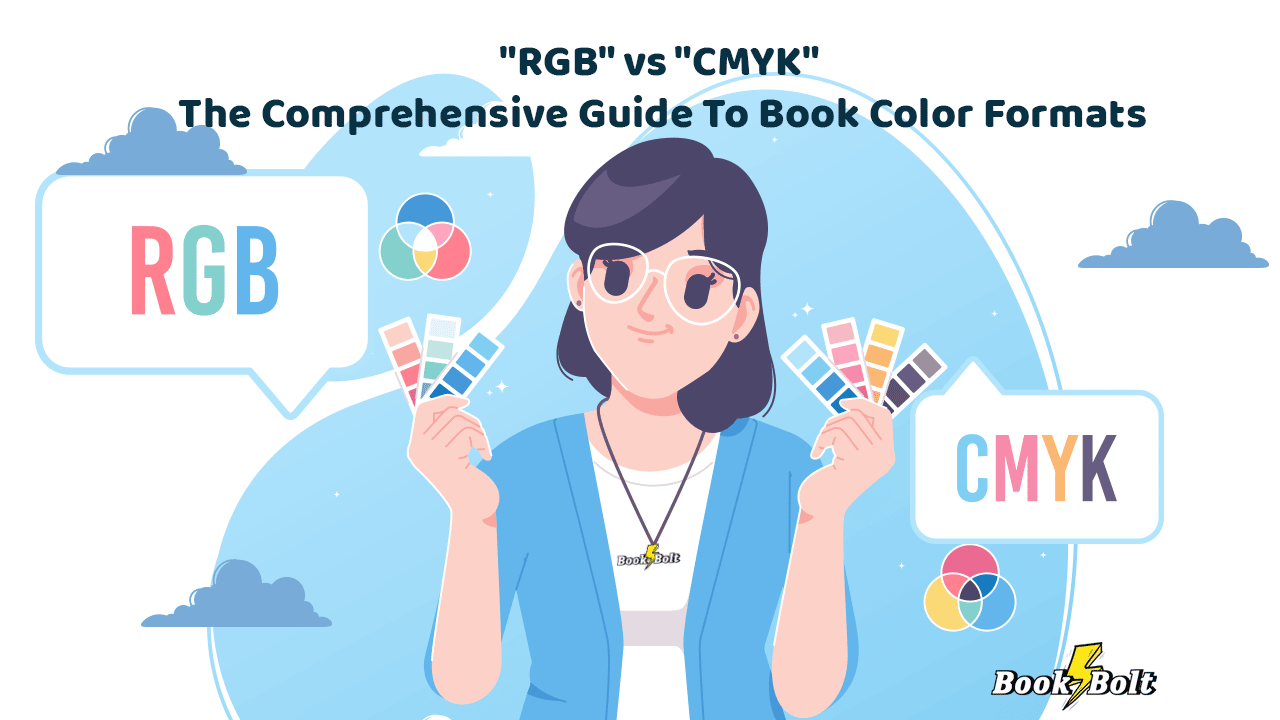
Anyone setting up a document for design will come across the phrases “RGB” and “CMYK” as it pertains to color, which tends to cause some anxiety among designers. Usually, this is because the designer forgot to take the final intended version of the art (will this live digitally or on printed matter?) into account and will be forced to choose at the final save screen.
There’s No Time to Lecture, Dammit! Give Me the Code or We’re All Gonna…
…what, die?
No, you’re not, but you’re probably under a tremendous amount of pressure otherwise you would not have found us. So, relax.
OK, here is all you need to know.
Right.
Now.
RGB is for screens
CMYK is for printing
So, if you’re on a deadline and sweating over which button to push when selecting color format for your project, ask yourself if your project is meant to be seen on a screen or a page.
Meant to be seen on a screen? RGB
Meant to be printed on paper, carboard, plastic or any substrate? CMYK
Got it? Good. Go finish your deadline and come back. We’ll wait.
Back already? Then hopefully you’ve handled the final, most important part of production:
- Was it set for RGB (screen) or CMYK (print)?
- Did I make my deadline?
If you’re confident in your answers, then you can at least rest assured that the asset you delivered will match (or come close to) the specs needed by your ultimate distributor of your asset (a web producer, a printing press operator).
When you’re finally ready to dive into the reasons why we need two different color formats, come back. We’ve got the story right here, and we’ll wait.
Got Time Now? Here’s Why the “RGB” and “CMYK” Color Formats Are Important
Like most people just starting in the creation of print or print-style digital documents, you may have rushed out a piece of artwork on the instruction of an art director, senior designer and ensured it was to the specs provided. One of the most important specs in any kind of final content for public distribution is color format. There are only two color “formats” in production, and those are named after combinations of specific variants of colors on the spectrum:
RGB: “The ‘Display Screen’ Color Format”
RGB = Red, Green, Blue = digital artwork intended for viewing on screens of any kind including but not limited to desktop monitors, smartphone screens, laptop screens.
Objects appears colorful on a screen due to the interaction of hundreds of thousands of little projectors. Each projector fires a beam of either pure red, pure blue or pure green at the screen. The angle, intensity overlap with other color beams and proximity to other color groups creates the illusion of color when seen from a reasonable distance. Have a close look at any screen under a hi-magnification lens and you will see what looks like a sea of atoms made up of color particles in different configurations.
Images rendered in RGB tend to be brighter, as they can create colors that cannot be naturally reproduced in CMYK, such as fluorescent or UV-reactive colors. Also, the backlit nature of the screen itself makes colors appear brighter.
Remember, RGB is for screens only, not for the printed piece.
CMYK: The “Four-Color Process”
CMYK = Cyan (a shade of blue), Magenta (a shade of red), Yellow (pure), “Key”/Black (“Key” is an old printer term indicating the “key” color of any printed object, and black is the “key” color for 4-color printing). It is the interaction of hundreds of thousands or millions of tiny dots – of just these four colors! – in different areas of overlap, in different densities, at different angles that creates the illusion of color when seen from a reasonable distance. This method came from the demand for color mass-printing but not having a direct solution to print billions of colors with just one press – separating the image into four individual shades of key colors which, when combined in the correct configuration, reproduce the intended color and tone of the original subject.
It is impossible for personal or commercial printers of practically any size to perfectly reproduce the billions of different shades of color on the spectrum with individual inks for each color.
- The problem was solved and standardized by mathematically reducing common color to four shades:
- Cyan (“C”) – a kind of very light, saturated blue
- Magenta (“M”) – a bright pink on the red spectrum with 0% yellow
- Yellow (“Y”) pure 100% yellow
- Black, also known by the antiquated printer term “Key color” or (“K”)
- …which are then split from the light into four separate “screens” or “plates”.
- On each plate are countless, geometrically scaled and configured dots
- Each plate is different – the dots on each screen are intended for one of the four CMYK colors.
- Each plate prints only one of the four colors specified above.
However, it is the juxtaposition of the dots – atop, alongside, obscuring, brightening – that creates the illusion of color when seen from the correct distance.
Take for example the simple color combinations of blue + yellow + green and red + blue = purple. These are just two examples of countless combinations that can come from the three dots – exponentially more combinations when combined with other uniquely positioned clusters.
The “4 Color Process” used to solely refer to large machines with a separate color print plates for cyan (C), magenta (M), yellow (Y) and black (K). Paper would run underneath each plate and each plate would hit the paper in the exact same place every time* and then do it again for thousands and thousands more sheets. In essence each sheet had to be printed four separate times in order to achieve a “full color” look.
Digital color printers, such as the one in your office or the industrial model at your local print shop, still use a version of CMYK printing. However, instead of one solid plate full of one color hitting the whole paper, ink/laserjets fire the ink in a mathematically calculated spot which, when mixed with one or more of the other three colors in another mathematically calculated spot, creating a unique color.
And those are what we would consider merely the basics of digital screen vs. print color management.
What happens if I Forget or Select the Wrong Setting?
You may see “RGB” and “CMYK” as two toggle buttons on an image or layout editing program. You may barely notice the slight shift in tone on the more vibrant colors. Or you may not.
Or, one day you may be called upon to work on a complicated project in one of the two disciplines described above, and your knowledge of the processes – the intricacies, options and limitations inherent in each – may help you find the solution to a problem no-one can see.
Optimizing, calibrating your screen to match color, knowing the print process so you can tweak the color in the digital file because you know that this printer hits the cyan harder than the platemaker realizes.
Your client doesn’t care if it will take two extra manhour days to get that very specific Pantone color to show up exactly the same on every 100% of every browser/monitor/mobile combination humanly possible (well, at least the perhaps 14% the client and their extended families could statistically access – plus the specific browser/monitor/mobile combination they’ve had since 2011) – it’s their partner’s favorite color.
That’s where the art of knowing the science behind the art comes in.
Experience, intuition, a genetic predilection, passion. These are the pillars of the person who can make every project great. The last three come from within. The first is understanding that all projects are great if you learn something from each one along the way.
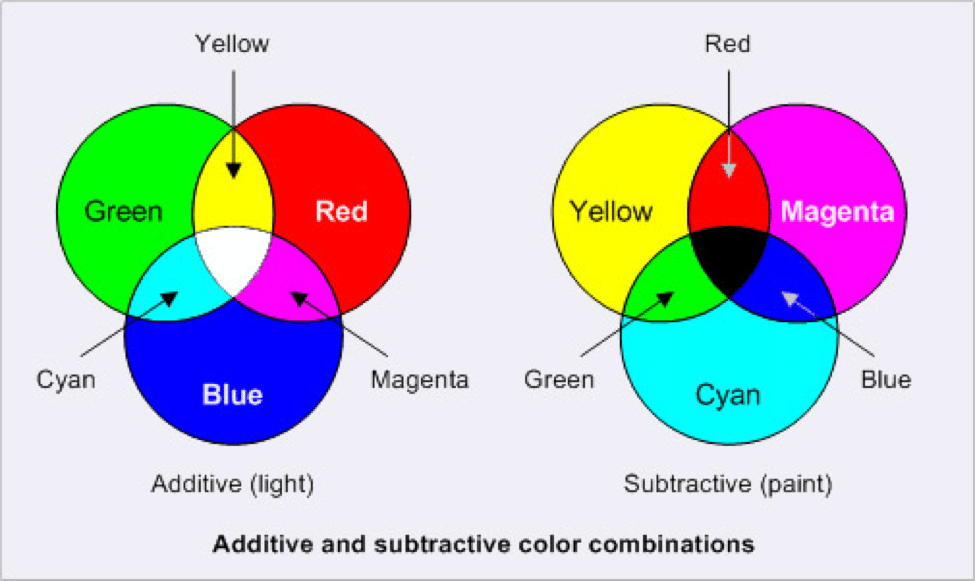
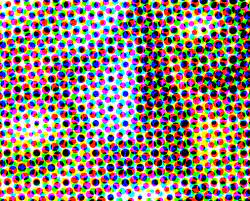
Leah
It downloads as a chrome file. KDP wants it a a pdf.
admin
It will download as a zip file, and you just need to extract the file to get the PDFs.
Christina
So when you download CMYK, will the dpi and image size be acceptable for kdp, or do I have to run everything through a separate process?
admin
When you download them as a CMYK project, just unzip the folder and they are ready to upload to KDP!