
Anyone paying attention to Amazon KDP knows that the numbers are skyrocketing! In 2018 alone Amazon paid out over $300 million to self-publishers on Kindle Direct Publishing and that number is only growing in 2022. The good news is that it’s still early to get into Amazon KDP especially if you want to sell journals and notebooks that don’t really require much writing. Here’s what you need to know about:
Marketing For Amazon KDP. There are specific steps you can take to increase your marketing efforts for KDP including joining KDP Select, enrolling in KDP Expanded Distribution, and selling hardcovers as opposed to just paperbacks and ebooks.
If you’re serious about starting Amazon KDP or taking your publishing efforts to the next level then this article is for you. We’ve covered some of the important steps you can take today to start maximizing your marketing efforts for Amazon KDP. Read below to learn more.
Where Can I Get Free Coupons That I Can Give Away to Reviewers and Other People?
One of the best marketing tactics that is sure to bring in new traffic as well as improve your return customer percentage is by offering coupons and discount codes.
Say you have a bulk order or want to gift a coupon to your listing on Amazon KDP are you able to do so?
Unfortunately, as of right now, Amazon doesn’t have a way for you to give coupons out for books in KDP.
You may be asking then what sort of discount-style promotion can I run?
Well, if you join Kindle Select not only can you reap the benefits of better royalties and a wider distribution but you can also offer your book for free for a limited time.
Amazon allows Kindle Select members to run a Free Book Promotion on a specific title. During this period your selected titles are free for 5 days during a 90-day KDP Select enrollment period.
This is a fantastic marketing tactic to garner interest in your book, increase conversions, and get a leg up over the competition.
Here’s how to set it up:
- If you’re enrolled in KDP Select (keep in mind you can’t do this on the first day of your enrollment period) go to the “Marketing” tab.
- In “Run a Price Promotion” you’ll see “Free Book Promotion”, click on that.
- Then click “Create a Free Book Promotion” and choose your book.
- Once you select which titles you want to offer for free click “Continue”.
- Select your desired start and end dates (Amazon recommends avoiding the final day of your KDP select enrollment term) and then just hit “Save Changes”.
You can set up multiple free promotions at a time.
Note: Promotions like this will only work on ebooks. If you are doing low content, then continue on!
What is Amazon KDP Expanded Distribution? Should I Check This?
As the name suggests Amazon KDP Expanded Distribution can help publishers reach a wider audience and more readers.
Expanded Distribution allows booksellers and libraries to order your books to be sold in bookstores, online retailers, libraries, and academic institutions; however, enrolling in Expanded Distribution does not guarantee that it will be accepted by distributors or ordered by these locations.
At the moment it appears that only paperbacks are available for sale in this program.
You can learn more about Expanded Distribution and how to set it up on Amazon KDP.
Whether or not you should check the Amazon KDP Expanded Distribution box really depends on if you are selling low content or not. If you are, Amazon does NOT want you to check this box.
While there are some drawbacks like limited territories, lower royalties, and specific distribution rights if you are ok with the terms it can definitely be a way to increase monthly revenue from KDP.
Keep in mind also that unlike other KDP services your publications will not get approved quickly. It may take up to eight weeks for distributors to review and accept your submission.
How Do I Notify My Readers That I Have an Updated Version of My Book Available?
When you upload your book to Amazon KDP you really want to make sure that the cover, formatting, and contents are virtually perfect because if you decide to edit them Amazon won’t necessarily notify your customers.
If you’ve made a mistake or noticed an error and you need to update your book you can go ahead and do so.
Once the changes are published, new customers will only get the updated version of your book.
However, you can’t notify existing buyers of the error and you can’t send them the corrected publishing.
Only Amazon can send customers the updated version of your book and that will only happen if the changes you made are considered quality errors. Find out more about when Amazon will send the updated version of your book to customers on our Amazon KDP FAQs blog post here.
Does Amazon KDP Print Hardcover Books? Should I Offer Them?
Yes and yes!
Amazon KDP now allows publishers to create and publish case laminate hardcover books for print on demand. This is huge!
Why? Because people love hardcovers!
While they tend to be more expensive, you can make up for the lack of unit sales volume with better payouts per book sold. The good news is that Amazon pays a 60% royalty for hardcovers just like paperbacks.
In fact, the cost formula is the same as for hardcovers with just a higher fixed cost in the equation.
You can upload files to be sold as hardcovers and you can also convert existing paperbacks and ebooks into hardcovers on Amazon KDP.
If you’re already selling ebooks and paperbacks then you should definitely add the hardcover option to your titles. Worst case scenario it doesn’t get any sales but at least you have the option there for the 20% of people who buy hardcovers on Amazon.
If you’re interested in starting Amazon KDP but don’t know how to write. No problem! We help people just like you find trending topics and sell things like journals, notebooks, diaries, and book logs without writing a single word! Contact us today to find out how our innovative technology works.
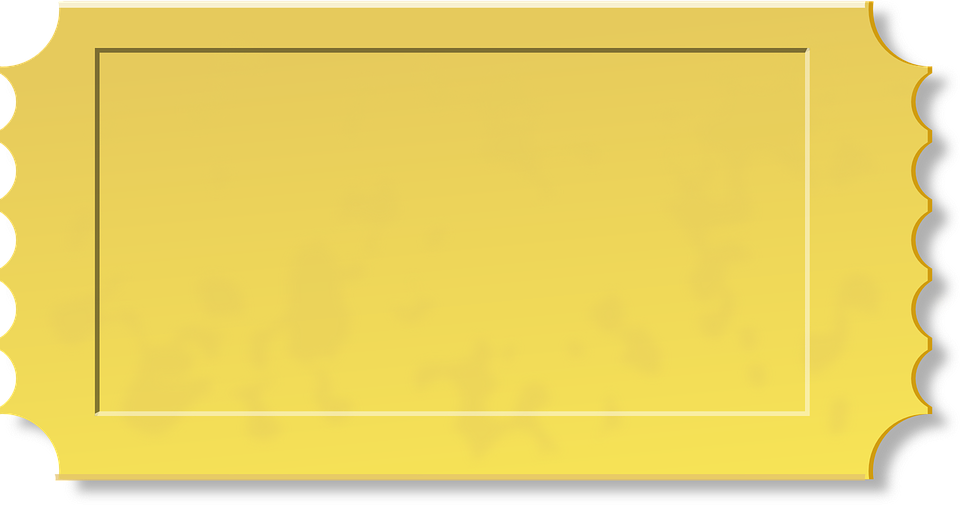
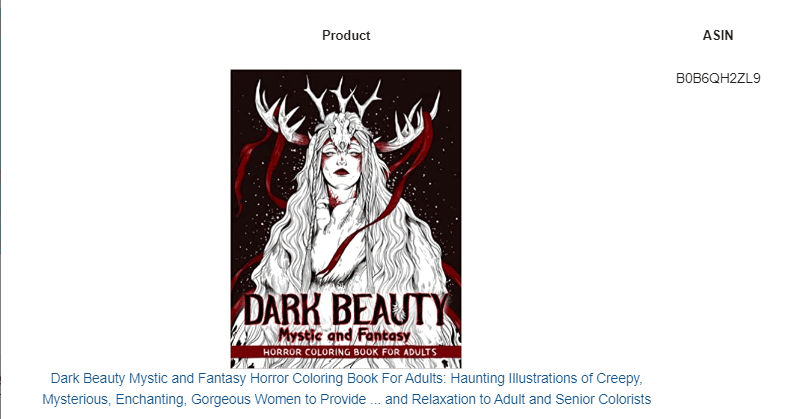
kaye Rowley
Hi
Any news on when 8.5 x 8.5 hardcover books will come out in hardcopy? Let me know when you have the scoop!